PivotGridFieldOptionsEx.ShowUnboundExpressionMenu Property
Gets or sets whether an end-user can open an Expression Editor for the current unbound field using a context menu.
Namespace: DevExpress.XtraPivotGrid
Assembly: DevExpress.XtraPivotGrid.v20.2.dll
NuGet Package: DevExpress.Win.PivotGrid
Declaration
[DefaultValue(false)]
[XtraSerializableProperty]
public virtual bool ShowUnboundExpressionMenu { get; set; }Property Value
| Type | Default | Description |
|---|---|---|
| Boolean | **false** | true if an end-user can open an Expression Editor for the current unbound field using a context menu; otherwise, false. |
Property Paths
You can access this nested property as listed below:
| Object Type | Path to ShowUnboundExpressionMenu |
|---|---|
| PivotGridField |
|
Remarks
You can supply end-users with the capability to change expressions of specific unbound fields using the Expression Editor. To to this, set the ShowUnboundExpressionMenu property to true. This adds the Expression Editor… command to the context menu for this field.
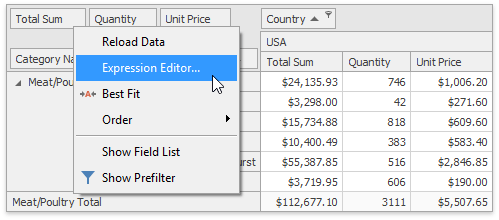
You can also call the PivotGridControl.ShowUnboundExpressionEditor method to invoke the Expression Editor.
To learn more about unbound fields, see Unbound Fields.