PivotGridFieldOptionsEx.IsFilterRadioMode Property
Gets or sets whether an end-user is allowed to select only a single item in the filter drop-down.
Namespace: DevExpress.XtraPivotGrid
Assembly: DevExpress.XtraPivotGrid.v18.2.dll
Declaration
[XtraSerializableProperty]
[DefaultValue(DefaultBoolean.Default)]
public virtual DefaultBoolean IsFilterRadioMode { get; set; }Property Value
| Type | Default | Description |
|---|---|---|
| DefaultBoolean | **Default** | A DefaultBoolean value that specifies whether an end-user is allowed to select only a single item in the filter drop-down. |
Available values:
| Name | Description |
|---|---|
| True | Corresponds to a Boolean value of true. |
| False | Corresponds to a Boolean value of false. |
| Default | The value is determined by the current object’s parent object setting (e.g., a control setting). |
Property Paths
You can access this nested property as listed below:
| Object Type | Path to IsFilterRadioMode |
|---|---|
| PivotGridField |
|
Remarks
The image below shows the layout of the filter drop-down when the IsFilterRadioMode property is set to DefaultBoolean.True.
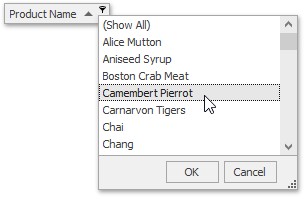
If the IsFilterRadioMode property is set to DefaultBoolean.Default, this option is controlled by the PivotGridOptionsFilterPopup.IsRadioMode property.
Regardless of the IsFilterRadioMode and PivotGridOptionsFilterPopup.IsRadioMode property values, any number of filter values can be added to the PivotGridFieldBase.FilterValues collection in code.
Note
For fields arranged into a group, the IsFilterRadioMode property is ignored. In this instance, use the PivotGridOptionsFilterPopup.IsRadioMode property instead.