PivotGridField Class
A field within the PivotGridControl control.
Namespace: DevExpress.XtraPivotGrid
Assembly: DevExpress.XtraPivotGrid.v20.2.dll
NuGet Package: DevExpress.Win.PivotGrid
Declaration
public class PivotGridField :
PivotGridFieldBase,
IPivotGridViewInfoDataOwner,
ISupportLookAndFeel,
ISupportDXSkinColorsEx,
ISupportDXSkinColorsRelated API Members
The following members return PivotGridField objects:
Remarks
A PivotGridField object is a field in the Pivot Grid control.
A field can be located in one of following areas:
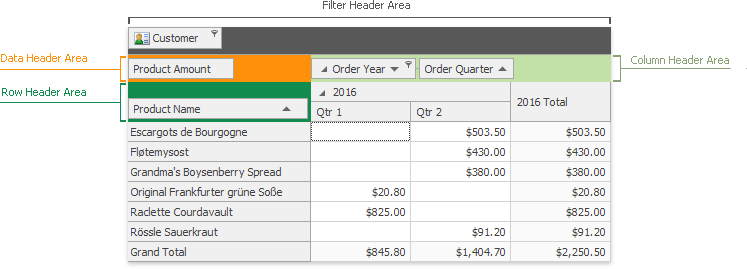
The field’s position within its area is specified by the PivotGridFieldBase.AreaIndex property.
Fields can be bound and unbound. Bound fields get their data from a data source field whose name equals the PivotDataField.Name property value. Data for unbound fields should be supplied manually - by handling the PivotGridControl.CustomUnboundFieldData event.
Tip
To obtain distinct field values which can be used to filter a Pivot Grid’s data, call the PivotGridFieldBase.GetUniqueValues method. See the Filtering Overview topic for more information on Pivot Grid’s data filtering.
Use the following methods to obtain field data:
| Method | Description |
|---|---|
| PivotGridFieldBase.GetUniqueValues | Obtains an array of distinct field values from the underlying data source. This method is used to fill in field’s Filter Editors. |
| PivotGridFieldBase.GetAvailableValues | Obtains an array of distinct field values contained in the records which are left after applying filters to other fields. |
| PivotGridFieldBase.GetVisibleValues | Obtains a collection of unique field values contained in the records displayed in the Pivot Grid. Thus, these records are left after applying a field’s filter to the field’s available values (values contained in the records which are left after applying filters to other fields). |
Example
This example demonstrates how to create the pivot grid fields in code and specify their location and format. The PivotGridControl’s data source is the ExcelDataSource instance, created in code.
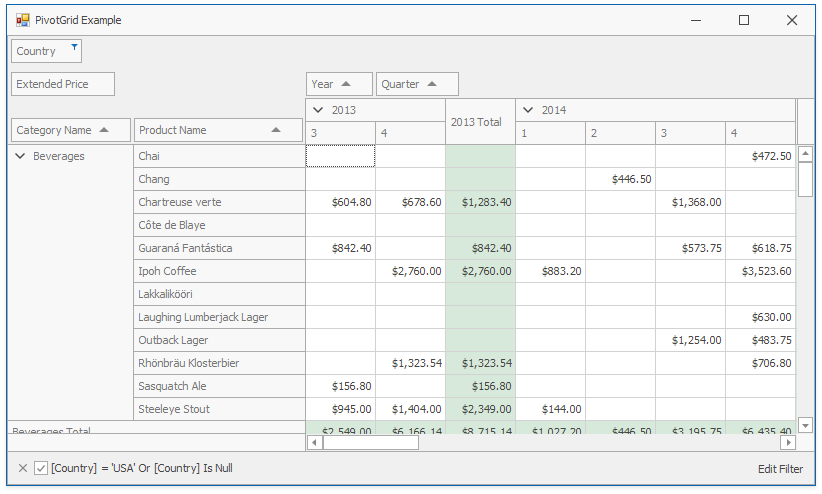
using DevExpress.DataAccess.Excel;
using DevExpress.XtraEditors;
using DevExpress.XtraPivotGrid;
using System;
namespace WinFormsPivotGridDataFieldsExample
{
public partial class Form1 : XtraForm
{
public Form1()
{
InitializeComponent();
this.Load += Form1_Load;
// Create the Excel Data Source.
ExcelDataSource ds = new ExcelDataSource();
ds.FileName = "SalesPerson.xlsx";
ExcelWorksheetSettings settings = new ExcelWorksheetSettings("Data");
ds.SourceOptions = new ExcelSourceOptions(settings);
ds.Fill();
// Set the pivot's data source.
pivotGridControl1.DataSource = ds;
// Create pivot grid fields.
PivotGridField fieldCategoryName = new PivotGridField()
{
Area = PivotArea.RowArea,
AreaIndex = 0,
Caption = "Category Name",
FieldName = "CategoryName"
};
PivotGridField fieldProductName = new PivotGridField()
{
Area = PivotArea.RowArea,
AreaIndex = 1,
Caption = "Product Name",
FieldName = "ProductName"
};
PivotGridField fieldExtendedPrice = new PivotGridField()
{
Area = PivotArea.DataArea,
AreaIndex = 0,
Caption = "Extended Price",
FieldName = "Extended Price",
};
// Specify the field format.
fieldExtendedPrice.CellFormat.FormatType = DevExpress.Utils.FormatType.Numeric;
fieldExtendedPrice.CellFormat.FormatString = "c2";
PivotGridField fieldOrderDate1 = new PivotGridField()
{
Area = PivotArea.ColumnArea,
AreaIndex = 0,
Caption = "Year",
GroupInterval = PivotGroupInterval.DateYear,
FieldName = "OrderDate",
};
PivotGridField fieldOrderDate2 = new PivotGridField()
{
Area = PivotArea.ColumnArea,
AreaIndex = 1,
Caption = "Quarter",
GroupInterval = PivotGroupInterval.DateQuarter,
FieldName = "OrderDate"
};
PivotGridField fieldCountry = new PivotGridField()
{
AreaIndex = 0,
Caption = "Country",
FieldName = "Country"
};
// Create a field's filter.
fieldCountry.FilterValues.Clear();
fieldCountry.FilterValues.FilterType = PivotFilterType.Included;
fieldCountry.FilterValues.Add("USA");
// Add fields to the pivot grid.
pivotGridControl1.Fields.AddRange(new PivotGridField[] {
fieldCategoryName,
fieldProductName,
fieldOrderDate1,
fieldOrderDate2,
fieldExtendedPrice,
fieldCountry});
}
private void Form1_Load(object sender, EventArgs e)
{
pivotGridControl1.BestFit();
}
}
}