PivotGridControl.FilterPopupExcelData Event
Allows you to remove and modify items within Excel-style filter popups, as well as add custom items that apply specific filtering conditions.
Namespace: DevExpress.XtraPivotGrid
Assembly: DevExpress.XtraPivotGrid.v18.2.dll
Declaration
[DXCategory("Behavior")]
public event FilterPopupExcelDataEventHandler FilterPopupExcelDataEvent Data
The FilterPopupExcelData event's data class is FilterPopupExcelDataEventArgs. The following properties provide information specific to this event:
| Property | Description |
|---|---|
| DataItems | Provides access to the collection of data values by which the column being processed can be filtered, and the corresponding display texts. Inherited from ExcelFilteringDataEventArgs. |
| DisplayTexts | Provides acces to the collection of the texts to be displayed in the filter popup for the corresponding data values by which the column being processed can be filtered. Inherited from ExcelFilteringDataEventArgs. |
| Field | Gets a Pivot Grid field for which the event is raised. |
| FilterItems | Provides access to the collection of custom filter conditions by which the column being processed can be filtered. Inherited from ExcelFilteringDataEventArgs. |
| HtmlImages | Gets or sets a collection of images to be inserted into filter item captions using HTML tags. This property is in effect when the HTML formatting feature is enabled for filter item captions. Inherited from ExcelFilteringDataEventArgs. |
| ImageAlignment | Gets or sets the alignment of images fetched from the column’s image combo box editor to the filter menu. For internal use. Inherited from ExcelFilteringDataEventArgs. |
| Images | Provides access to the collection of images fetched form the column’s image combo box editor to the filter menu. For internal use. Inherited from ExcelFilteringDataEventArgs. |
| IsInitialized | Gets whether these event arguments contain data values. Inherited from ExcelFilteringDataEventArgs. |
| IsNotLoaded | Gets or sets whether the data is not yet loaded during asynchronous data loading. Inherited from ExcelFilteringDataEventArgs. |
| Values | Provides access to the collection of data values by which the column being processed can be filtered. Inherited from ExcelFilteringDataEventArgs. |
The event data class exposes the following methods:
| Method | Description |
|---|---|
| AddData(Object, String, Boolean) | Adds the specified data value by which the column being processed can be filtered, and the corresponding text to be displayed in the filter popup. Inherited from ExcelFilteringDataEventArgs. |
| AddFilter(String, CriteriaOperator, Boolean) | Adds the specified filter condition by which the column being processed can be filtered, and the corresponding text to be displayed in the filter popup. Inherited from ExcelFilteringDataEventArgs. |
| AddFilter(String, String, Boolean) | Adds the specified filter condition by which the column being processed can be filtered, and the corresponding text to be displayed in the filter popup. Inherited from ExcelFilteringDataEventArgs. |
| ChangeText(Object, String) | Changes the display text in the filter popup for the specified data value. Inherited from ExcelFilteringDataEventArgs. |
| ClearData() | Inherited from ExcelFilteringDataEventArgs. |
| GetDisplayTexts() | Returns an array of strings representing captions for filters in the popup. Inherited from ExcelFilteringDataEventArgs. |
| GetFilterItems() | Returns the collection of custom filter conditions by which the column being processed can be filtered. Inherited from ExcelFilteringDataEventArgs. |
| GetValues() | Returns an array of objects representing data values by which the column being processed can be filtered. Inherited from ExcelFilteringDataEventArgs. |
| RemoveData(Object) | Removes the specified data value by which the column being processed can be filtered from the filter popup. Inherited from ExcelFilteringDataEventArgs. |
Example
The code snippet below shows how to handle the PivotGridControl.FilterPopupExcelData event to add predefined filters for a specific field (‘fieldModification’).
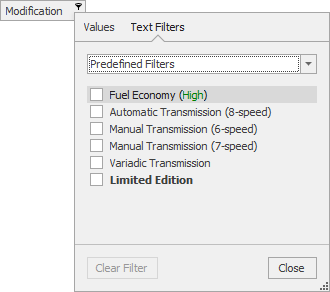
pivotGridControl.FilterPopupExcelData += OnFilterPopupExcelData;
// ...
void OnFilterPopupExcelData(object sender, FilterPopupExcelDataEventArgs e) {
string prefilterColumnName = fieldModification.PrefilterColumnName;
if(e.Field == fieldModification) {
e.AddFilter("Fuel Economy (<color=green>High</color>)", "Contains([" + prefilterColumnName + "], '6A')", true);
e.AddFilter("Automatic Transmission (8-speed)", "Contains([" + prefilterColumnName + "], '8A')", true);
e.AddFilter("Manual Transmission (6-speed)", "Contains([" + prefilterColumnName + "], '6M')", true);
e.AddFilter("Manual Transmission (7-speed)", "Contains([" + prefilterColumnName + "], '7M')", true);
e.AddFilter("Variadic Transmission", "Contains([" + prefilterColumnName + "], 'VA')", true);
e.AddFilter("<b>Limited Edition</b>", "Contains([" + prefilterColumnName + "], 'Limited')", true);
}
}
See Also