OptionsNavPane.CollapsedNavPaneContentControl Property
Gets or sets the control embedded into the NavBarControl when the nav bar is painted using the Navigation Pane View and the nav bar is collapsed.
Namespace: DevExpress.XtraNavBar
Assembly: DevExpress.XtraNavBar.v19.2.dll
Declaration
Property Value
| Type | Default | Description |
|---|---|---|
| Control | *null* | The control embedded into the NavBarControl when the nav bar is painted using the Navigation Pane View and the nav bar is collapsed. |
Property Paths
You can access this nested property as listed below:
| Library | Object Type | Path to CollapsedNavPaneContentControl |
|---|---|---|
| WinForms Controls | NavBarControl |
|
| Reporting | XRDesignToolBox |
|
Remarks
When the Navigation Pane View is applied, the NavBarControl can be collapsed (via the Collapse button or using the OptionsNavPane.NavPaneState property). In this state, the collapsed NavBarControl displays the active nav bar group’s caption by default. Instead of the group caption, you can display any control by assigning this control to the CollapsedNavPaneContentControl property.
Assigning an OfficeNavigationBar control to the CollapsedNavPaneContentControl property can be useful if you want to emulate the UI found in MS Outlook 2013. The navigation pane in MS Outlook 2013 displays multiple clickable items when it is in the collapsed state. The following image shows an OfficeNavigationBar (containing 5 items) embedded into the NavBarControl:
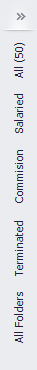
If you need to display different controls in the collapsed nav bar when different nav bar groups are active, you can use the NavBarGroup.CollapsedNavPaneContentControl property instead of the NavBarControl.OptionsNavPane.CollapsedNavPaneContentControl property. A control assigned to the NavBarControl.OptionsNavPane.CollapsedNavPaneContentControl property is used when a group’s NavBarGroup.CollapsedNavPaneContentControl property is not set.
To specify the control’s width in the collapsed state, use the OptionsNavPane.CollapsedWidth property.