NavLinkCollection.Add(NavBarItem) Method
Adds a link to the end of the collection.
Namespace: DevExpress.XtraNavBar
Assembly: DevExpress.XtraNavBar.v23.2.dll
NuGet Packages: DevExpress.Win, DevExpress.Win.Navigation
Declaration
Parameters
| Name | Type | Description |
|---|---|---|
| item | NavBarItem | A NavBarItem object to which the created link refers. |
Returns
| Type | Description |
|---|---|
| NavBarItemLink | A NavBarItemLink object representing the added link. |
Remarks
Use the Add method to add a new link to a group. Adjust properties of the obtained object to control the appearance and behavior of the added link.
You can access the collection of group links via the NavBarGroup.ItemLinks property. Groups are obtained via the control’s NavBarControl.Groups property.
Example
The following sample code demonstrates how to add and modify groups, items and links between them. All elements are added via the Add method of the corresponding collection.
Captions are assigned to the added group and two items. This is performed via the NavElement.Caption property of the NavBarGroup and NavBarItem objects respectively. The NavElement.SmallImage property is used to display images within links.
The following image displays the control before and after code execution.
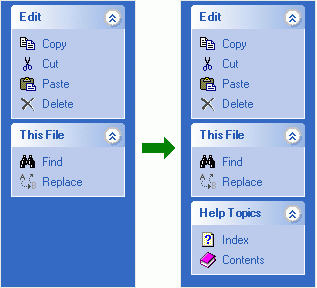
using DevExpress.XtraNavBar;
// ...
// adding and adjusting a new group
NavBarGroup helpGroup = navBarControl1.Groups.Add();
helpGroup.Caption = "Help Topics";
helpGroup.LinksUseSmallImage = true;
// adding and adjusting two items
NavBarItem indexItem = navBarControl1.Items.Add();
indexItem.Caption = "Index";
indexItem.SmallImage = Image.FromFile("E:\\Images\\Icons\\index.bmp");
NavBarItem contentsItem = navBarControl1.Items.Add();
contentsItem.Caption = "Contents";
contentsItem.SmallImage = Image.FromFile("E:\\Images\\Icons\\bookclosed.bmp");
// creating links between the group and items
helpGroup.ItemLinks.Add(indexItem);
helpGroup.ItemLinks.Add(contentsItem);