NavElement.Hint Property
Gets or sets the element’s hint text.
Namespace: DevExpress.XtraNavBar
Assembly: DevExpress.XtraNavBar.v23.2.dll
NuGet Packages: DevExpress.Win, DevExpress.Win.Navigation
Declaration
Property Value
| Type | Default | Description |
|---|---|---|
| String | String.Empty | A string value specifying the text displayed in the element’s hint. |
Remarks
The NavBarControl control allows hints to be displayed for groups and links(items). Use the Hint property to assign a hint to a group/link. Hints for links are not supported in the VSToolBoxView paint style.
To prevent hints for groups and links from being displayed, use the NavBarControl.ShowGroupHint and NavBarControl.ShowLinkHint properties.
You can also provide hints for links and groups dynamically. To do this, handle the NavBarControl.GetHint event.
Example
The following sample code assigns hints to all items of the NavBarControl. This is performed via the NavElement.Hint property of NavBarItem objects. Item captions are assigned as hint text.
The NavBarControl.ShowLinkHint property is set to true to enable displaying link hints. Review the image below for an example of code execution results.
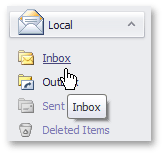
using DevExpress.XtraNavBar;
// ...
for (int i = 0; i < navBarControl1.Items.Count; i++) {
NavBarItem currItem = navBarControl1.Items[i];
currItem.Hint = currItem.Caption;
}
navBarControl1.ShowLinkHint = true;