NavBarGroup.ControlContainer Property
Gets or sets the control container displayed by the group when its NavBarGroup.GroupStyle property is set to NavBarGroupStyle.ControlContainer.
Namespace: DevExpress.XtraNavBar
Assembly: DevExpress.XtraNavBar.v19.2.dll
Declaration
Property Value
| Type | Default | Description |
|---|---|---|
| NavBarGroupControlContainer | *null* | A NavBarGroupControlContainer object representing the container displayed by the group when the NavBarGroupStyle.ControlContainer style is applied. null if this style is not applied. |
Remarks
Setting the NavBarGroup.GroupStyle property to NavBarGroupStyle.ControlContainer allows you to display arbitrary controls within a NavBar group. If this setting is applied, the group creates and displays a container control - a surface on which you can place any controls. These will be displayed by the group when it is expanded. The ControlContainer property allows you to access the group’s control container.
Switching the NavBarGroup.GroupStyle property from NavBarGroupStyle.ControlContainer to another value destroys the control container and all the controls it owns. In this case, the ControlContainer property returns null.
To specify the height of the group’s control container, use the NavBarGroup.GroupClientHeight property.
Before accessing and customizing the ControlContainer, ensure that the group has been added to the NavBarControl.Groups collection.
Example
The following sample code embeds a DateControl into a NavBarControl’s group. To allow control embedding, the NavBarGroup.GroupStyle property is set to ControlContainer. Then, the DateControl is added to the group via the NavBarGroup.ControlContainer property.
The image below shows the result.
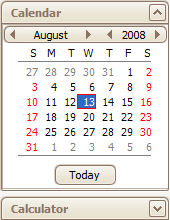
DevExpress.XtraEditors.DateControl dc = new DevExpress.XtraEditors.DateControl();
navBarGroup1.GroupStyle = DevExpress.XtraNavBar.NavBarGroupStyle.ControlContainer;
navBarGroup1.ControlContainer.Controls.Add(dc);
navBarGroup1.GroupClientHeight = dc.Height + 3;
navBarControl1.Width = dc.Width + 3;
Related GitHub Examples
The following code snippet (auto-collected from DevExpress Examples) contains a reference to the ControlContainer property.
Note
The algorithm used to collect these code examples remains a work in progress. Accordingly, the links and snippets below may produce inaccurate results. If you encounter an issue with code examples below, please use the feedback form on this page to report the issue.