MapPolygon Class
The class used to draw a polygon on a map.
Namespace: DevExpress.XtraMap
Assembly: DevExpress.XtraMap.v20.2.dll
NuGet Package: DevExpress.Win.Map
Declaration
public class MapPolygon :
MapShape,
ISupportCoordPoints,
IPolygonCore,
IPointContainerCore,
IEditableItem,
ISimplifiableItemRelated API Members
The following members return MapPolygon objects:
Remarks
The following image shows an example of a map polygon object.
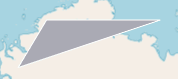
Note that, a map shape should fulfill the following condition to cross the 180th meridian: one or several points’ longitudes should exceed the 180 (-180) limit:
MapPolygon polygon = new MapPolygon();
polygon.Points.Add(new GeoPoint(10, -170));
polygon.Points.Add(new GeoPoint(10, 170));
polygon.Points.Add(new GeoPoint(-10, 170));
polygon.Points.Add(new GeoPoint(-10, -170));
vectorItemStorage.Items.Add(polygon);
// Point longitudes enclose the 180 meridian.
MapPolygon polygonCross180 = New MapPolygon();
polygonCross180.Fill = Color.Orange;
polygonCross180.Points.Add(new GeoPoint(30, 190));
polygonCross180.Points.Add(new GeoPoint(30, 170));
polygonCross180.Points.Add(new GeoPoint(20, 170));
polygonCross180.Points.Add(new GeoPoint(20, 190));
vectorItemStorage.Items.Add(polygon180);
The code above produces the following image:
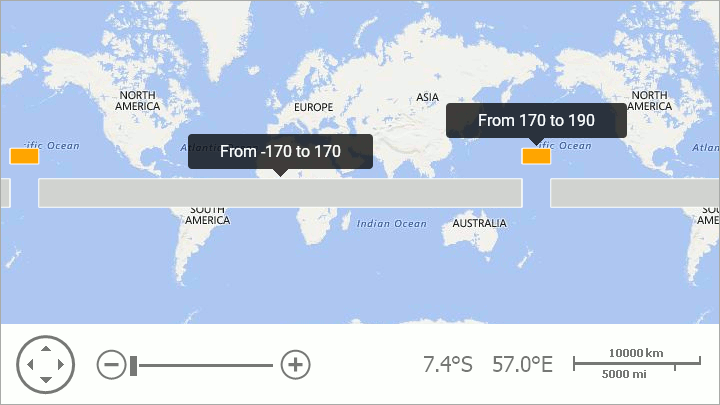
Example
var polygon = new MapPolygon();
polygon.Points.AddRange(new GeoPoint[] {
new GeoPoint(70,80),
new GeoPoint(75,90),
new GeoPoint(75,130)
});
ItemStorage.Items.Add(polygon);
See Also