InsertLocation Enum
Lists the values that specify the position to which a layout item is inserted.
Namespace: DevExpress.XtraLayout.Utils
Assembly: DevExpress.XtraLayout.v19.2.dll
Declaration
Members
| Name | Description |
|---|---|
After
|
To insert an item after the specified one. |
Before
|
To insert an item before the specified one. |
Related API Members
The following properties accept/return InsertLocation values:
Remarks
To move an item to a specific position in code, a LayoutItemDragController object should be created and passed to the BaseLayoutItem.Move method. The drag controller’s settings specify the processed layout item and position to which it must be moved. This includes:
- the target layout item before or after which the processed item is inserted;
- whether the item is inserted before or after the target item, etc.
The values listed by the InsertLocation enumeration are used to specify whether the item is inserted before or after the specified item.
Example
The following code shows how to move a layout item to a different position via code. An item is moved using the BaseLayoutItem.Move method.
Initially two layout items are displayed one under another:
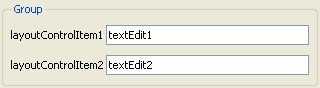
In the example the second item is positioned on the right of the first layout item.
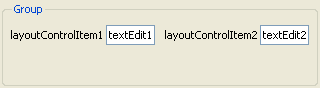
using DevExpress.XtraLayout.Utils;
using DevExpress.XtraLayout.Customization;
LayoutItemDragController dragController = new LayoutItemDragController(layoutControlItem2,
layoutControlItem1, MoveType.Inside, InsertLocation.After, LayoutType.Horizontal);
layoutControlItem2.Move(dragController);