OptionsView.AllowGlyphSkinning Property
Gets or sets whether icons for all layout items within the current LayoutControl should be painted in the items’ foreground colors.
Namespace: DevExpress.XtraLayout
Assembly: DevExpress.XtraLayout.v19.2.dll
Declaration
Property Value
| Type | Default | Description |
|---|---|---|
| Boolean | **false** | true, if icons for all layout items within the current LayoutControl should be painted in the items’ foreground colors; otherwise, false. |
Property Paths
You can access this nested property as listed below:
| Object Type | Path to AllowGlyphSkinning |
|---|---|
| DataLayoutControl |
|
| LayoutControl |
|
Remarks
You can access appearance settings common to all controls within a LayoutControl via the LayoutControl.OptionsView property. Here, you can manage the item’s runtime highlighting, border visibility, look and feel settings and much more, including the Glyph Skinning feature. This feature allows you to paint control icons in these controls’ fore colors. If you set a common Glyph Skinning setting for the entire LayoutControl, you can override it for individual items via the LayoutGroup.AllowGlyphSkinning and LayoutControlItem.AllowGlyphSkinning properties. The figure below illustrates a LayoutControl with the Glyph Skinning feature applied to LayoutGroups tabs.
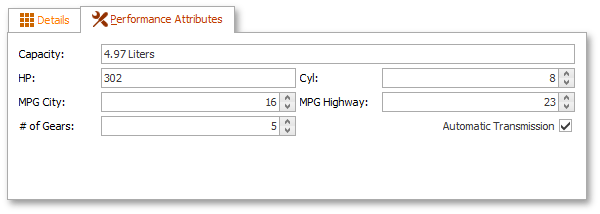
If you use the Glyph Skinning feature in your LayoutControl, we recommend the gray-scale icons from the DevExpress Image Gallery for the best visual results.