LayoutControlItem.AllowHtmlStringInCaption Property
Gets or sets whether HTML formatting is allowed in the text that is associated with the layout item.
Namespace: DevExpress.XtraLayout
Assembly: DevExpress.XtraLayout.v19.2.dll
Declaration
[XtraSerializableProperty]
[DefaultValue(false)]
[DXCategory("Text")]
public virtual bool AllowHtmlStringInCaption { get; set; }Property Value
| Type | Default | Description |
|---|---|---|
| Boolean | **false** | true if HTML formatting is allowed; otherwise, false. |
Remarks
If the AllowHtmlStringInCaption property is set to true, you can use HTML tags to format the BaseLayoutItem.Text. For detailed information see HTML Text Formatting.
HTML formatting isn’t supported when the XtraLayout is printed or exported. HTML tags aren’t displayed in a printed document.
Example
The following example shows how to format the BaseLayoutItem.Text using HTML tags. HTML formatting is enabled via the LayoutControlItem.AllowHtmlStringInCaption property.
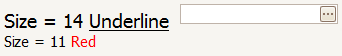
layoutControlItem1.Text = "<size=14>Size = 14 <u>Underline</u> <br> <size=11>Size = 11 <color=255, 0, 0>Red";
layoutControlItem1.AllowHtmlStringInCaption = true;
// Increase the control's height
layoutControlItem1.SizeConstraintsType = DevExpress.XtraLayout.SizeConstraintsType.Custom;
layoutControlItem1.MinSize = new Size(layoutControlItem1.MinSize.Width, 50);
layoutControlItem1.AppearanceItemCaption.TextOptions.WordWrap = DevExpress.Utils.WordWrap.Wrap;
See Also