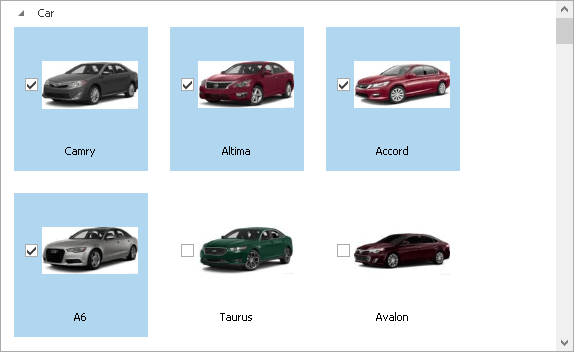WinExplorerViewOptionsView.DrawCheckedItemsAsSelected Property
Gets or sets whether items checked via check boxes are automatically selected.
Namespace: DevExpress.XtraGrid.WinExplorer
Assembly: DevExpress.XtraGrid.v19.1.dll
Declaration
Property Value
| Type | Default | Description |
|---|---|---|
| Boolean | **false** | true, if items checked via check boxes are automatically selected.; otherwise, false. |
Property Paths
You can access this nested property as listed below:
| Object Type | Path to DrawCheckedItemsAsSelected |
|---|---|
| WinExplorerView |
|
Remarks
An end-user is capable of selecting one or several items in the WinExplorer View in the standard way, using the mouse or keyboard. Selected items are highlighted.
If the WinExplorerViewOptionsView.ShowCheckBoxes property in the WinExplorerView.OptionsView section is set to true, the WinExplorer View displays the Check Box field that allows an end-user to check items. To assign a column in the data source for the Check Box field, use the WinExplorerViewColumns.CheckBoxColumn property.
By default, when the DrawCheckedItemsAsSelected property is set to false, items checked via check boxes are not selected. In the figure below, you can see four checked items, while only the first one is selected.
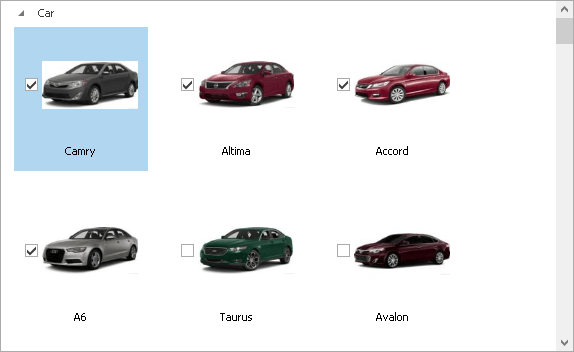
Set the DrawCheckedItemsAsSelected property to true to automatically select the checked items. If an item is unchecked, it can still be selected without changing the check state. The following figure shows an example of checked items that are automatically selected.