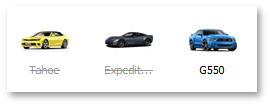WinExplorerViewColumns.EnabledColumn Property
Gets or sets the grid column that stores boolean values. Depending on these values, corresponding WinExplorerView records will either be enabled or disabled.
Namespace: DevExpress.XtraGrid.Views.WinExplorer
Assembly: DevExpress.XtraGrid.v18.2.dll
Declaration
Property Value
| Type | Default | Description |
|---|---|---|
| GridColumn | *null* | A GridColumn whose rows specify whether or not this item will be enabled. |
Remarks
If a GridColumn assigned to the EnabledColumn property stores a false value in a specific row, the corresponding View record will be displayed as disabled. You can customize the way disabled items look by the WinExplorerViewAppearances.ItemDisabled and WinExplorerViewAppearances.ItemDescriptionDisabled properties.
The figure below illustrates two disabled WinExplorerView records compared to an enabled item. Disabled item captions are drawn with a strike-out.