TileViewItemElement.MaxLineCount Property
Gets or sets the maximum number of displayed text lines (for text elements).
Namespace: DevExpress.XtraGrid.Views.Tile
Assembly: DevExpress.XtraGrid.v20.1.dll
NuGet Package: DevExpress.Win.Grid
Declaration
Property Value
| Type | Default | Description |
|---|---|---|
| Int32 | 0 | The maximum number of text lines for the current text elements. Zero, if the maximum value is limited by the template. |
Remarks
If the current element displays text, you can use the MaxLineCount property to limit the maximum number of displayed text lines.
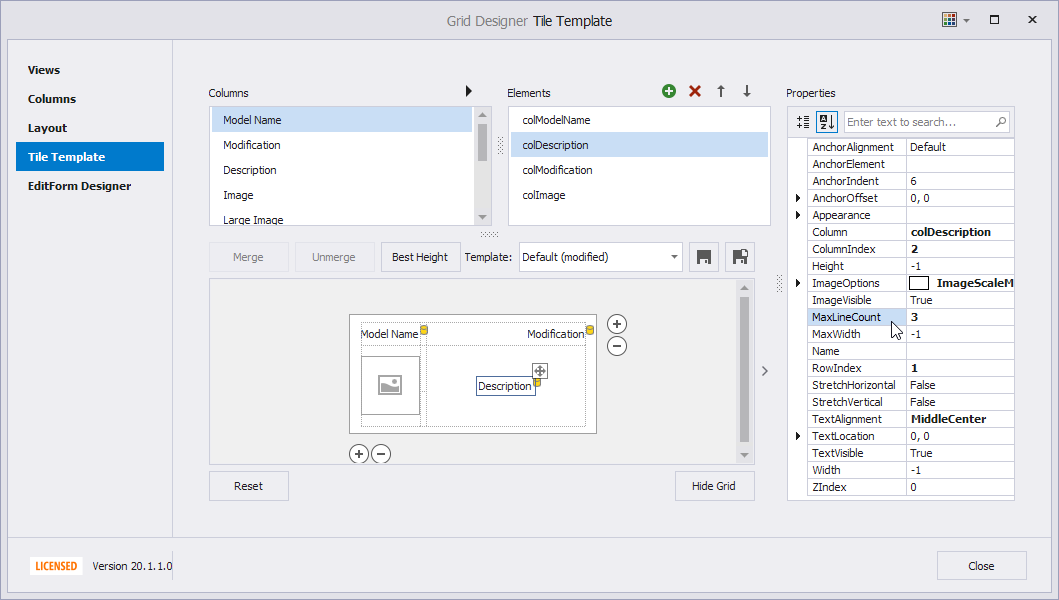
The following images demonstrates the use of the MaxLineCount property for a tile element that displays a lengthy description.
MaxLineCount = 0
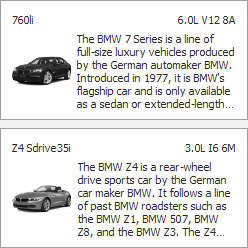
MaxLineCount = 3
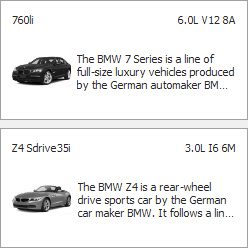
In Kanban layout mode, the TableRowDefinition.AutoHeight property allows you to enable the auto-height feature for tile template rows. You can use the MaxLineCount property to limit the number of displayed text lines, even in auto-height mode.