InitNewRowEventArgs Class
Provides data for the ColumnView.InitNewRow event.
Namespace: DevExpress.XtraGrid.Views.Grid
Assembly: DevExpress.XtraGrid.v23.2.dll
NuGet Packages: DevExpress.Win.Grid, DevExpress.Win.Navigation
Declaration
Remarks
The ColumnView.InitNewRow event is raised when a new row is added to a View. The InitNewRowEventArgs class provides the InitNewRowEventArgs.RowHandle property that identifies the handle of the added row.
InitNewRowEventArgs objects with proper settings are automatically created and passed to ColumnView.InitNewRow event handlers.
Example
The following example demonstrates how to handle the ColumnView.InitNewRow event to initialize the “ID” and “CreateDate” fields (cells) of a new data row.
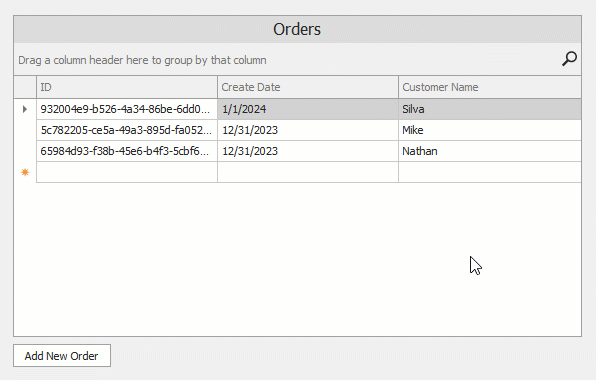
using System;
using System.Data;
using DevExpress.XtraGrid.Views.Grid;
namespace DXApplication9 {
public partial class Form1 : DevExpress.XtraEditors.XtraForm {
public Form1() {
InitializeComponent();
gridControl1.DataSource = InitDataTable();
Load += Form1_Load;
buttonAddNewOrder.Click += ButtonAddNewOrder_Click;
gridView1.InitNewRow += GridView1_InitNewRow;
// Displays the New Item Row within the Grid View.
gridView1.OptionsView.NewItemRowPosition = NewItemRowPosition.Bottom;
}
private void ButtonAddNewOrder_Click(object sender, EventArgs e) {
// Adds a new record to the grid's data source.
gridView1.AddNewRow();
}
private void GridView1_InitNewRow(object sender, InitNewRowEventArgs e) {
GridView view = sender as GridView;
view.SetRowCellValue(e.RowHandle, view.Columns["ID"], Guid.NewGuid());
view.SetRowCellValue(e.RowHandle, view.Columns["CreateDate"], DateTime.Now);
}
private void Form1_Load(object sender, EventArgs e) {
// Makes the ID column read-only. Users cannnot edit its values.
gridView1.Columns["ID"].OptionsColumn.ReadOnly = true;
}
DataTable InitDataTable() {
DataTable table = new DataTable("DataRecords");
table.Columns.AddRange(new DataColumn[] {
new DataColumn("ID", typeof(Guid)),
new DataColumn("CreateDate", typeof(DateTime)),
new DataColumn("Customer Name", typeof(string))
});
table.Rows.Add(new object[] { Guid.NewGuid(), new DateTime(2024, 1, 1, 9, 44, 12), "Silva" });
table.Rows.Add(new object[] { Guid.NewGuid(), new DateTime(2023, 12, 31, 11, 15, 18), "Mike" });
table.Rows.Add(new object[] { Guid.NewGuid(), new DateTime(2023, 12, 31, 10, 20, 10), "Nathan" });
return table;
}
}
}