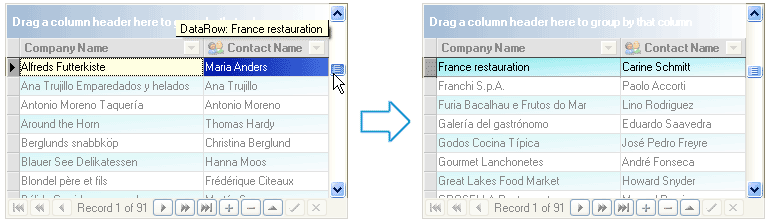GridView.VertScrollTipFieldName Property
Gets or sets the field whose values are displayed within the vertical scrollbar’s tooltip.
Namespace: DevExpress.XtraGrid.Views.Grid
Assembly: DevExpress.XtraGrid.v19.2.dll
Declaration
[DefaultValue("")]
[XtraSerializableProperty]
[DXCategory("Appearance")]
public string VertScrollTipFieldName { get; set; }Property Value
| Type | Default | Description |
|---|---|---|
| String | String.Empty | A string value specifying the name of the field whose values are displayed within the vertical scrollbar’s tooltip. |
Remarks
When the ScrollStyleFlags.LiveVertScroll flag in the GridView.ScrollStyle property is cleared, the View is not scrolled along with the vertical bar’s thumb. The actual scrolling takes place only when the thumb is released. In this mode, the View displays a tooltip identifying the target scrolling position. If the target position is a data row, the tooltip’s text is the value of the field specified by the VertScrollTipFieldName property. If the target row is a group row, the tooltip displays the group row’s text.
If the VertScrollTipFieldName property is set to an empty string, the tooltip displays the target row’s visible index.
To customize the appearance and content of the vertical scrollbar’s tooltip, assign a ToolTipController component to the grid control’s EditorContainer.ToolTipController property.
The following image shows a grid control while it is being scrolled and immediately after releasing the scroll thumb. The VertScrollTipFieldName property is set to the “CompanyName” field, so the tooltip displays this field’s values. In the left grid control, scroll thumb position corresponds to the “France restauration” data row. So after the thumb is released, this row becomes the top visible.