GridView.ExpandAllGroups() Method
Expands all groups.
Namespace: DevExpress.XtraGrid.Views.Grid
Assembly: DevExpress.XtraGrid.v23.2.dll
NuGet Packages: DevExpress.Win.Grid, DevExpress.Win.Navigation
Declaration
Remarks
The ExpandAllGroups method expands all group rows within the current View. All data rows become visible as a result. End-users can also do this by using the group panel context menu.
The code below shows how to add a button that expands all grid groups to a ribbon.
BarButtonItem barButtonItem = new BarButtonItem();
barButtonItem.Caption = "Expand all";
barButtonItem.ItemClick += BarButtonItem_ItemClick;
ribbonControl1.Items.Add(barButtonItem);
ribbonPageGroup1.ItemLinks.Add(barButtonItem);
private void BarButtonItem_ItemClick(object sender, ItemClickEventArgs e) {
gridView1.ExpandAllGroups();
}
Individual group rows can be expanded using the GridView.SetRowExpanded method.
Note
Detail pattern Views do not contain data and they are never displayed within XtraGrid. So, the ExpandAllGroups member must not be invoked for these Views. The ExpandAllGroups member can only be used with Views that display real data within the Grid Control. Use the following methods to access these Views with which an end user interacts at runtime.
- GridControl.MainView - returns the top most View in a grid;
- GridControl.FocusedView - returns the focused View;
- GridControl.DefaultView - returns the currently maximized View;
- the sender parameter of View specific events;
- GridView.GetDetailView - returns a detail clone View for a specific master row.
Example
The following example creates a GridControl at runtime and shows how to perform basic customization tasks:
- Bind the grid to a data source
- Access the View that displays the underlying data
- Access columns
- Assign an in-place editor (a combo box editor) to a column
- Sort and group data
- Calculate total and group summaries
- Create a filter
- Hide columns and calculate column “best” widths
- Expand group rows
- Focus a specific cell
- Specify DataAnnotation attributes (column display names and data formats) at the data source level
Note
Add the corresponding assemblies to your Windows Forms project.
Read the following topic for information: Redistribution and Deployment.
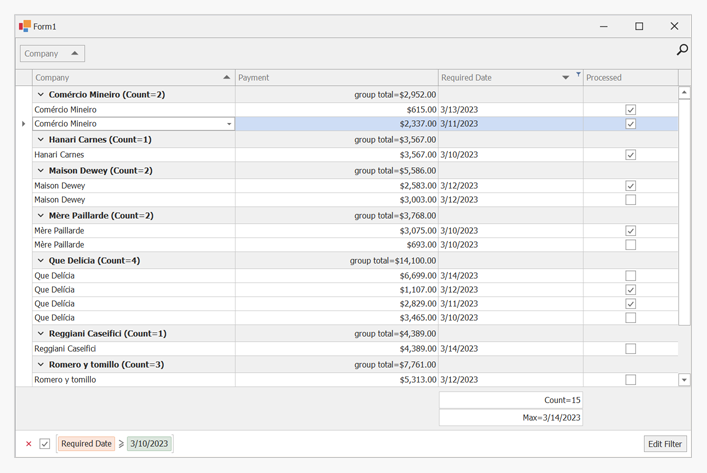
using System;
using DevExpress.ClipboardSource.SpreadsheetML;
using DevExpress.Data;
using DevExpress.XtraEditors;
using DevExpress.XtraEditors.Repository;
using DevExpress.XtraGrid;
using DevExpress.XtraGrid.Columns;
using DevExpress.XtraGrid.Views.Grid;
using System.ComponentModel;
using System.ComponentModel.DataAnnotations;
using System.Runtime.CompilerServices;
using System.Windows.Forms;
namespace DXApplication {
public partial class Form1 : XtraForm {
public Form1() {
InitializeComponent();
this.Load += Form1_Load;
}
private void Form1_Load(object sender, EventArgs e) {
GridControl gridControl1 = new GridControl() {
Name = "gridControl1",
Parent = this,
Dock = DockStyle.Fill
};
gridControl1.DataSource = DataHelper.GetData(30);
// The grid automatically creates columns for the public fields found in the data source.
// Calling the gridView1.PopulateColumns method is not required unless gridView1.OptionsBehavior.AutoPopulateColumns is disabled.
// The grid automatically creates a GridView that displays the underlying data as a two-dimensional table.
GridView gridView1 = gridControl1.MainView as GridView;
// Obtain created columns.
GridColumn colCompany = gridView1.Columns["CompanyName"];
GridColumn colID = gridView1.Columns["ID"];
GridColumn colDate = gridView1.Columns["RequiredDate"];
GridColumn colPayment = gridView1.Columns["Value"];
GridColumn colProcessed = gridView1.Columns["Processed"];
// The Company column uses a ComboBox in-place editor that shows a list of available companies.
RepositoryItemComboBox riComboBox = new RepositoryItemComboBox();
riComboBox.Items.AddRange(DataHelper.companies);
gridControl1.RepositoryItems.Add(riComboBox);
colCompany.ColumnEdit = riComboBox;
// Hide a column.
colID.Visible = false;
// Group and sort data.
colCompany.GroupIndex = 0;
colDate.SortIndex = 0;
colDate.SortOrder = DevExpress.Data.ColumnSortOrder.Descending;
// Show group columns in the table.
gridView1.OptionsView.ShowGroupedColumns = true;
// Expand group rows.
gridView1.ExpandAllGroups();
// Apply a filter.
gridView1.ActiveFilterString = "[RequiredDate]>= #" + DateTime.Today.ToString() + "#";
// Calculate two total summaries.
colDate.Summary.Add(SummaryItemType.Count, colDate.FieldName, "Count={0}");
colDate.Summary.Add(SummaryItemType.Max, colDate.FieldName, "Max={0:d}");
gridView1.OptionsView.ShowFooter = true;
// Calculate group summaries.
GridGroupSummaryItem item = new GridGroupSummaryItem();
item.FieldName = colCompany.FieldName;
item.SummaryType = DevExpress.Data.SummaryItemType.Count;
gridView1.GroupSummary.Add(item);
GridGroupSummaryItem item1 = new GridGroupSummaryItem();
item1.FieldName = colPayment.FieldName;
item1.SummaryType = SummaryItemType.Sum;
item1.DisplayFormat = "group total={0:c2}";
item1.ShowInGroupColumnFooter = colPayment;
gridView1.GroupSummary.Add(item1);
// Forcibly move group footer summaries to positions in group rows under corresponding column headers.
gridView1.OptionsBehavior.AlignGroupSummaryInGroupRow = DevExpress.Utils.DefaultBoolean.True;
// Focus a specific cell.
gridView1.FocusedRowHandle = 1;
gridView1.FocusedColumn = colCompany;
// Optimize column widths.
colDate.BestFit();
colProcessed.BestFit();
}
}
public class Record : INotifyPropertyChanged {
public Record() {
}
int id;
public int ID {
get { return id; }
set {
if(id != value) {
id = value;
OnPropertyChanged();
}
}
}
string text;
[DisplayName("Company")]
public string CompanyName {
get { return text; }
set {
if(text != value) {
if(string.IsNullOrEmpty(value))
throw new Exception();
text = value;
OnPropertyChanged();
}
}
}
Nullable<decimal> val;
[DataType(System.ComponentModel.DataAnnotations.DataType.Currency)]
[DisplayName("Payment")]
public Nullable<decimal> Value {
get { return val; }
set {
if(val != value) {
val = value;
OnPropertyChanged();
}
}
}
DateTime dt;
[DisplayFormat(DataFormatString = "d")]
public DateTime RequiredDate {
get { return dt; }
set {
if(dt != value) {
dt = value;
OnPropertyChanged();
}
}
}
bool state;
public bool Processed {
get { return state; }
set {
if(state != value) {
state = value;
OnPropertyChanged();
}
}
}
public override string ToString() {
return string.Format("ID = {0}, Text = {1}", ID, CompanyName);
}
public event PropertyChangedEventHandler PropertyChanged;
protected void OnPropertyChanged([CallerMemberName] string propertyName = "") {
if(PropertyChanged != null)
PropertyChanged(this, new PropertyChangedEventArgs(propertyName));
}
}
public class DataHelper {
public static string[] companies = new string[] { "Hanari Carnes", "Que Delícia", "Romero y tomillo", "Mère Paillarde",
"Comércio Mineiro", "Reggiani Caseifici", "Maison Dewey" };
public static BindingList<Record> GetData(int count) {
BindingList<Record> records = new BindingList<Record>();
Random rnd = new Random();
for(int i = 0; i < count; i++) {
int n = rnd.Next(10);
records.Add(new Record() {
ID = i + 100,
CompanyName = companies[i % companies.Length],
RequiredDate = DateTime.Today.AddDays(n - 5),
Value = i % 2 == 0 ? (i + 1) * 123 : i * 231,
Processed = i % 2 == 0,
});
};
return records;
}
}
}
Related GitHub Examples
The following code snippets (auto-collected from DevExpress Examples) contain references to the ExpandAllGroups() method.
Note
The algorithm used to collect these code examples remains a work in progress. Accordingly, the links and snippets below may produce inaccurate results. If you encounter an issue with code examples below, please use the feedback form on this page to report the issue.