GridView.CustomDrawGroupRowCell Event
Allows you to manually paint individual cells of group rows.
Namespace: DevExpress.XtraGrid.Views.Grid
Assembly: DevExpress.XtraGrid.v19.1.dll
Declaration
[DXCategory("CustomDraw")]
public event RowGroupRowCellEventHandler CustomDrawGroupRowCellEvent Data
The CustomDrawGroupRowCell event's data class is DevExpress.XtraGrid.Views.Base.RowGroupRowCellEventArgs.
Remarks
The code below displays group summaries for the “Length” and “Mark” columns in group rows, and applies a custom color to these group rows’ cells.
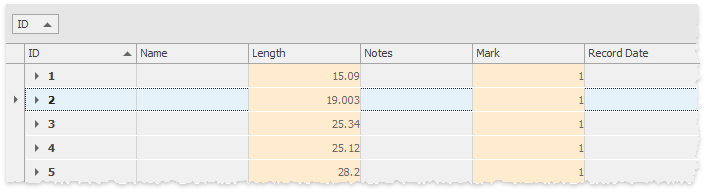
gridView.OptionsBehavior.AlignGroupSummaryInGroupRow = DefaultBoolean.True;
// group summaries
GridGroupSummaryItem item = new GridGroupSummaryItem() {
FieldName = "Length",
SummaryType = SummaryItemType.Sum,
ShowInGroupColumnFooter = gridView.Columns["Length"]
};
gridView.GroupSummary.Add(item);
item = new GridGroupSummaryItem() {
FieldName = "Mark",
SummaryType = SummaryItemType.Count,
ShowInGroupColumnFooter = gridView.Columns["Mark"]
};
gridView.GroupSummary.Add(item);
gridView.Columns["ID"].Group();
// Handle this event to paint group row cells manually
gridView.CustomDrawGroupRowCell += (s, e) => {
e.Appearance.BackColor = Color.BlanchedAlmond;
e.Appearance.FillRectangle(e.Cache, e.Bounds);
e.Appearance.ForeColor = Color.DimGray;
e.Appearance.DrawString(e.Cache, e.DisplayText, e.CaptionBounds);
e.Handled = true;
};
See Also