GridOptionsMenu.EnableGroupRowMenu Property
Gets or sets whether users can invoke a context menu with a right-click on a group row.
Namespace: DevExpress.XtraGrid.Views.Grid
Assembly: DevExpress.XtraGrid.v23.2.dll
NuGet Packages: DevExpress.Win.Grid, DevExpress.Win.Navigation
Declaration
[DefaultValue(false)]
[XtraSerializableProperty]
public virtual bool EnableGroupRowMenu { get; set; }Property Value
| Type | Default | Description |
|---|---|---|
| Boolean | false | true if users can invoke a context menu with a right-click on a group row; otherwise, false. |
Property Paths
You can access this nested property as listed below:
| Object Type | Path to EnableGroupRowMenu |
|---|---|
| GridView |
|
Remarks
If the GridView.OptionsMenu.EnableGroupRowMenu option is enabled, the grid view shows a context menu when a user right-clicks a group.
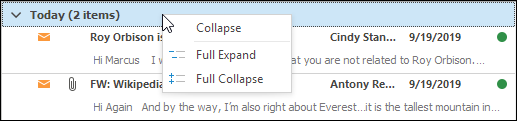
Predefined commands
The context menu contains the following predefined commands:
- Collapse (Expand) — collapses (expands) the clicked group.
- Full Collapse — collapses all groups.
- Full Expand — expands all groups.
Localize the menu
The GridLocalizer allows you to localize the command captions. Use the MenuGroupRowCollapse, MenuGroupRowExpand, MenuGroupPanelFullExpand and MenuGroupPanelFullCollapse fields to identify the commands.
using DevExpress.XtraGrid.Localization;
GridLocalizer.Active = new GroupRowContextMenuLocalizer();
public class GroupRowContextMenuLocalizer : GridLocalizer {
public override string Language { get { return "English"; } }
public override string GetLocalizedString(GridStringId id) {
switch (id) {
case GridStringId.MenuGroupRowCollapse: return "Collapse this group";
case GridStringId.MenuGroupRowExpand: return "Expand this groups";
case GridStringId.MenuGroupPanelFullExpand: return "Expand all groups";
case GridStringId.MenuGroupPanelFullCollapse: return "Collapse all nodes";
default: return base.GetLocalizedString(id);
}
}
}
Populate the menu
You can handle the GridView.PopupMenuShowing event to populate the menu with custom items.
using DevExpress.XtraGrid.Localization;
gridView1.PopupMenuShowing += GridView1_PopupMenuShowing;
private void GridView1_PopupMenuShowing(object sender, DevExpress.XtraGrid.Views.Grid.PopupMenuShowingEventArgs e) {
if (e.Menu is DevExpress.XtraGrid.Menu.GridViewGroupRowMenu) {
DevExpress.Utils.Menu.DXMenuItem item = new DevExpress.Utils.Menu.DXMenuItem();
item.Caption = "Item";
item.Click += (ss, ee) => { MessageBox.Show("Item clicked"); };
e.Menu.Items.Add(item);
e.Allow = true;
}
}