GridOptionsDetail.EnableDetailToolTip Property
Gets or sets a value specifying whether detail tooltips are enabled for detail Views that are opened via the current master View. This option must be applied to a master View.
Namespace: DevExpress.XtraGrid.Views.Grid
Assembly: DevExpress.XtraGrid.v18.2.dll
Declaration
[DefaultValue(false)]
[XtraSerializableProperty]
public virtual bool EnableDetailToolTip { get; set; }Property Value
| Type | Default | Description |
|---|---|---|
| Boolean | **false** | true if a detail tooltip is displayed when pointing to a master row’s expand button; otherwise, false. |
Property Paths
You can access this nested property as listed below:
| Object Type | Path to EnableDetailToolTip |
|---|---|
| AdvBandedGridView |
|
| BandedGridView |
|
| GridView |
|
Remarks
Each View can have several detail Views. You can allow end-users to select which detail should be opened by setting the EnableDetailToolTip property to true. In this case, pointing to a master row’s expand button displays the tooltip that lists available details. End-users can click the detail tooltip’s labels to expand their corresponding details.
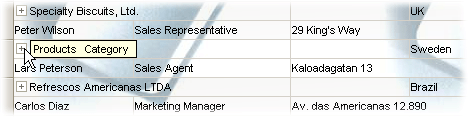
Detail expand buttons are not displayed if at least one of the following options is disabled: GridOptionsDetail.EnableMasterViewMode, GridOptionsView.ShowDetailButtons.
The text identifying a View within detail tooltips is specified by the View’s BaseView.ViewCaption property.