GridOptionsBehavior.AllowPartialGroups Property
Gets or sets whether to hide group rows if they contain only a single data row.
Namespace: DevExpress.XtraGrid.Views.Grid
Assembly: DevExpress.XtraGrid.v23.2.dll
NuGet Packages: DevExpress.Win.Grid, DevExpress.Win.Navigation
Declaration
[DefaultValue(DefaultBoolean.Default)]
[XtraSerializableProperty]
public virtual DefaultBoolean AllowPartialGroups { get; set; }Property Value
| Type | Default | Description |
|---|---|---|
| DefaultBoolean | Default | A value that specifies whether or not to hide group rows if they contain only a single data row. The DefaultBoolean.Default property is equivalent to False. |
Available values:
| Name | Description | Return Value |
|---|---|---|
| True | The value is true. |
|
| False | The value is false. |
|
| Default | The value is specified by a global option or a higher-level object. |
|
Property Paths
You can access this nested property as listed below:
| Object Type | Path to AllowPartialGroups |
|---|---|
| GridView |
|
Remarks
The AllowPartialGroups property allows you to hide group rows that contain a single data row, and thus save screen space. In these cases, the control displays the data rows in place of group rows.
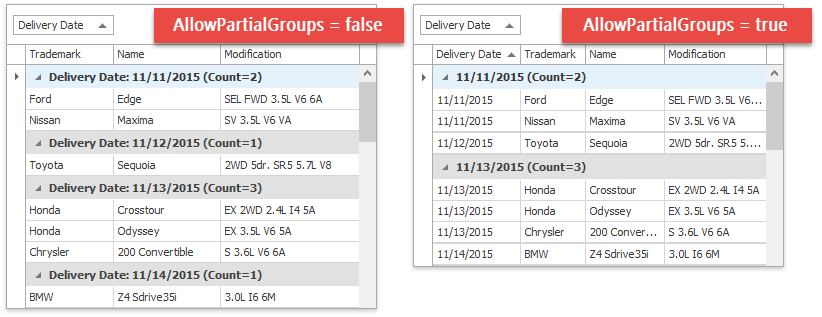
When the AllowPartialGroups mode is enabled, the following takes place:
- Unique data groups are delimited with thick separator lines. The thick separators are also used in certain other cases (for example, to separate preview sections, and a bottom new item row).
- Grouped column headers are displayed in the Group Panel and Column Header Panel simultaneously (regardless of the GridOptionsView.ShowGroupedColumns setting).
- If the GridOptionsBehavior.AlignGroupSummaryInGroupRow option is set to Default or True, the data grid forcibly displays all group summaries (even those that are positioned in group footers) in group rows under the corresponding column headers, and hides group footers. This applies only to non-hidden group rows.

Note
If the GridOptionsBehavior.AllowFixedGroups option is enabled, the AllowPartialGroups property is not in effect and group rows are never hidden.
In AllowPartialGroups mode, data grouping by multiple columns is not supported.
In master-detail mode, the grid does not display the thick separators above and below master rows when details are expanded.