CardView.CustomDrawCardField Event
Enables you to custom paint card fields.
Namespace: DevExpress.XtraGrid.Views.Card
Assembly: DevExpress.XtraGrid.v19.1.dll
Declaration
Event Data
The CustomDrawCardField event's data class is RowCellCustomDrawEventArgs. The following properties provide information specific to this event:
| Property | Description |
|---|---|
| Appearance | Gets the painted element’s appearance settings. Inherited from CustomDrawEventArgs. |
| Bounds | Returns a value specifying limits for the drawing area. Inherited from CustomDrawEventArgs. |
| Cache | Provides methods to paint on drawing surfaces in GDI+ and DirectX modes. See DirectX hardware acceleration to learn more. Inherited from CustomDrawEventArgs. |
| Cell | Provides information on the painted cell. |
| CellValue | Gets the painted value or display text (depending on the event). |
| Column | Gets the column whose element is being painted. |
| DisplayText | Gets or sets the painted element’s display text. |
| Graphics | A GDI+ drawing surface. Use the CustomDrawEventArgs.Cache property instead if you enable the DirectX hardware acceleration. Inherited from CustomDrawEventArgs. |
| Handled | Gets or sets a value specifying whether an event was handled and that the default element painting is therefore not required. Inherited from CustomDrawEventArgs. |
| RowHandle | Gets the handle of a painted element’s row. |
The event data class exposes the following methods:
| Method | Description |
|---|---|
| DefaultDraw() | Performs default painting of an element. Inherited from CustomDrawEventArgs. |
Remarks
Card fields consist of captions and value cells. Therefore, the event’s CustomDrawEventArgs.Bounds parameter specifies the rectangle bounding both these elements. If you need to custom paint field captions and value cells separately, handle the CardView.CustomDrawCardFieldCaption and CardView.CustomDrawCardFieldValue events instead.
If you set the event’s CustomDrawEventArgs.Handled parameter to true, the CardView.CustomDrawCardFieldCaption and CardView.CustomDrawCardFieldValue events will not fire.
See the Custom Painting Basics and Custom Painting Scenarios topics for information on using custom draw events.
Important
Never change cell values or modify the control’s layout on this event, or any other event designed to tune the control’s appearance. Any action that causes a layout update can cause the control to malfunction.
Example
The sample code below handles the CardView.CustomDrawCardField event to custom paint fields whose GridColumn.FieldName properties are not set. Such fields are considered header fields, which precede regular data fields.
A header field’s caption is painted centered. The field value is hidden.
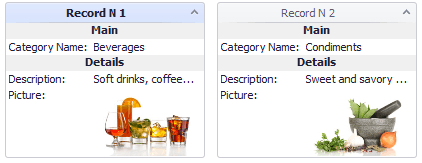
using DevExpress.Utils;
using DevExpress.XtraGrid.Views.Base;
private void cardView1_CustomDrawCardField(object sender, RowCellCustomDrawEventArgs e) {
if(e.Column.FieldName != "") return;
e.Cache.FillRectangle(e.Cache.GetSolidBrush(SystemColors.Control), e.Bounds);
e.Appearance.TextOptions.HAlignment = HorzAlignment.Center;
e.Appearance.Font = e.Cache.GetFont(e.Appearance.Font, FontStyle.Bold);
e.Appearance.DrawString(e.Cache, e.Column.Caption, e.Bounds);
e.Handled = true;
}