CardOptionsBehavior.FieldAutoHeight Property
Gets or sets a value specifying whether card field height is calculated automatically, depending on cell contents.
Namespace: DevExpress.XtraGrid.Views.Card
Assembly: DevExpress.XtraGrid.v19.1.dll
Declaration
[DefaultValue(false)]
[XtraSerializableProperty]
public virtual bool FieldAutoHeight { get; set; }Property Value
| Type | Default | Description |
|---|---|---|
| Boolean | **false** | true to enable automatic field height calculation; otherwise, false. |
Property Paths
You can access this nested property as listed below:
| Object Type | Path to FieldAutoHeight |
|---|---|
| CardView |
|
Remarks
This option only affects card fields which use MemoEdit and PictureEdit in-place editors. When the FieldAutoHeight property is set to true, the height of such fields is automatically calculated, to ensure that the field’s content is displayed in its entirety.
An editor’s height can be limited. When using a MemoEdit in-place editor, use the RepositoryItemMemoEdit.LinesCount property. When using a PictureEdit in-place editor, use the RepositoryItemPictureEdit.CustomHeight property.
The following image shows a Card View before and after the FieldAutoHeight option has been activated.
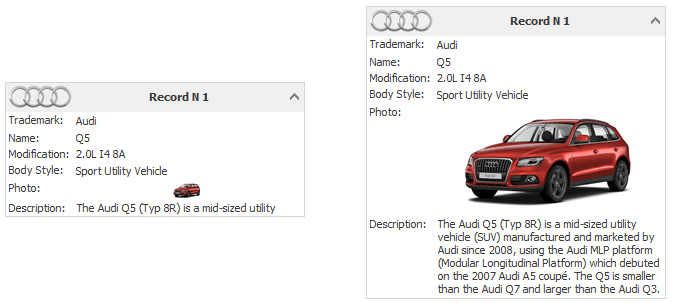
When using a MemoEdit in-place editor, ensure that the editor’s text wrapping feature is enabled (by default, it’s enabled). See the TextOptions.WordWrap option, accessible via the editor’s RepositoryItem.Appearance object.
Refer to the Card and Layout Views topic, for additional information.