ColumnViewOptionsFind.Behavior Property
Gets or sets whether records that do not match the query are hidden.
Namespace: DevExpress.XtraGrid.Views.Base
Assembly: DevExpress.XtraGrid.v19.1.dll
Declaration
[DXCategory("Data")]
[DefaultValue(FindPanelBehavior.Default)]
[XtraSerializableProperty]
public virtual FindPanelBehavior Behavior { get; set; }Property Value
| Type | Default | Description |
|---|---|---|
| FindPanelBehavior | **Default** | A DevExpress.XtraEditors.FindPanelBehavior enumeration value that specifies whether records that do not match the query are hidden. |
Available values:
| Name | Description |
|---|---|
| Default | When the WindowsFormsSettings.FindPanelBehavior property is set to Default, the actual setting is Filter. When a control’s OptionsFind.Behavior property is set to Default, the actual setting is specified by the WindowsFormsSettings.FindPanelBehavior property. |
| Filter | Hide records that do not match a query. Highlight search results in cells.
|
| Search | Highlight search results in cells and on the scrollbar
|
Property Paths
You can access this nested property as listed below:
| Object Type | Path to Behavior |
|---|---|
| AdvBandedGridView |
|
| BandedGridView |
|
| ColumnView |
|
| CardView |
|
| GridView |
|
| LayoutView |
|
| TileView |
|
| WinExplorerView |
|
Remarks
The Find Panel supports two modes:
Filter— hides records that do not match the query, and highlights results in the view (optionally);Search— highlights results in the view and on the scrollbar
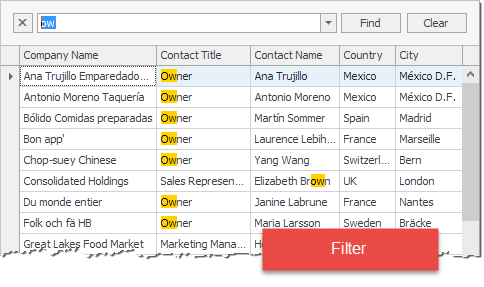
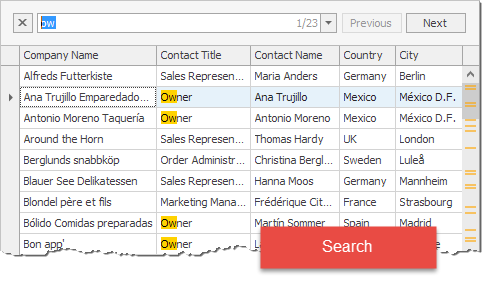
To specify the behavior, use:
- for the entire application — the WindowsFormsSettings.FindPanelBehavior property. If this setting is set to
Default, theFiltermode is applied; - for the current control — the
ColumnView.OptionsFind.Behaviorproperty (the current property). If this setting is set toDefault, the WindowsFormsSettings.FindPanelBehavior property is applied.
To specify whether to highlight the query in data, use the ColumnViewOptionsFind.HighlightFindResults property.