ColumnViewOptionsFilter.FilterEditorUseMenuForOperandsAndOperators Property
Gets or sets whether a menu or combobox editor is used to select operands and operators in a filter editor. This property is not supported when filters are edited in a text form (see ColumnViewOptionsFilter.DefaultFilterEditorView).
Namespace: DevExpress.XtraGrid.Views.Base
Assembly: DevExpress.XtraGrid.v18.2.dll
Declaration
[DefaultValue(true)]
[XtraSerializableProperty]
public virtual bool FilterEditorUseMenuForOperandsAndOperators { get; set; }Property Value
| Type | Default | Description |
|---|---|---|
| Boolean | **true** | true if a menu is used to select operands and operators in a Filter Editor; false if a combobox editor is used. |
Property Paths
You can access this nested property as listed below:
| Object Type | Path to FilterEditorUseMenuForOperandsAndOperators |
|---|---|
| AdvBandedGridView |
|
| BandedGridView |
|
| ColumnView |
|
| CardView |
|
| GridView |
|
| LayoutView |
|
| TileView |
|
| WinExplorerView |
|
Remarks
The FilterEditorUseMenuForOperandsAndOperators property is set to true:
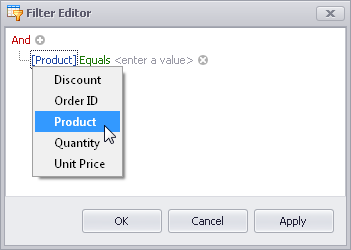
The FilterEditorUseMenuForOperandsAndOperators property is set to false:
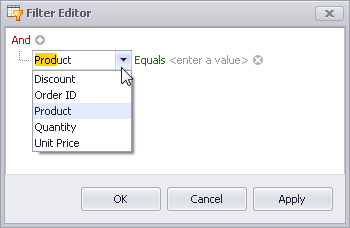
In this mode, incremental searching is supported. A user can select values by typing text within the edit box.
See Also