BaseView.PaintStyleName Property
Gets or sets the paint style name for the current View.
Namespace: DevExpress.XtraGrid.Views.Base
Assembly: DevExpress.XtraGrid.v19.1.dll
Declaration
[DXCategory("Appearance")]
[Browsable(true)]
[DefaultValue("Default")]
public virtual string PaintStyleName { get; set; }Property Value
| Type | Default | Description |
|---|---|---|
| String | "Default" | A String value specifying the name of the paint style applied to the current View. |
Remarks
This property is used to specify the manner in which scrollbars, borders and buttons are drawn for the current View. The names and appearance of the predefined styles are listed below.
| Value | Description | Image |
|---|---|---|
| “Default” | The appearance of the View’s elements is specified by the GridControl.LookAndFeel property settings. | |
| “WindowsXP” | View elements are painted using the currently applied XP theme. If the operating system is not Windows XP or the Windows Classic theme is currently used, the View is painted using the “Flat” style. | 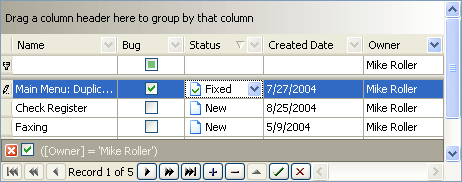 |
| “MixedXP” | The View style is the same as “WindowsXP”, but column headers, band headers, indicator panel, footer, group footers and group expand buttons are painted flat. | 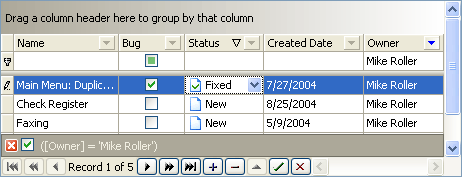 |
| “Style3D” | Grid elements are displayed using 3D. | 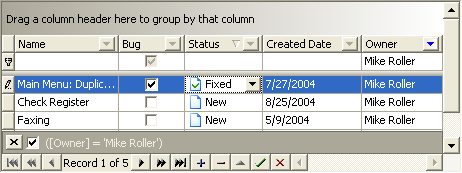 |
| “UltraFlat” | Borders are flat. Buttons are highlighted when hottracked. | 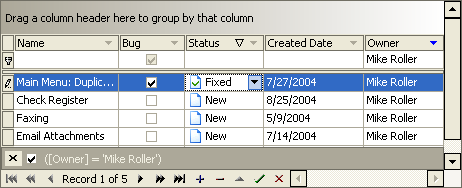 |
| “Flat” | View elements are painted flat. | 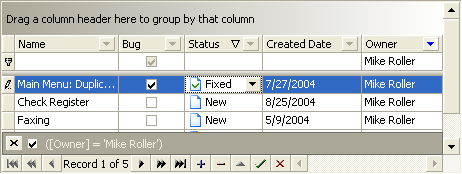 |
| “Office2003” | View elements are painted using the scheme introduced in MS Office 2003. | 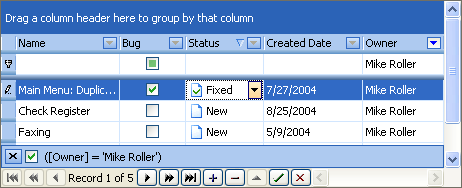 |
| “Web” | Web painting scheme. |  |
| “Skin” | View elements are painted using the skin specified by the UserLookAndFeel.SkinName property of the GridControl.LookAndFeel object. | 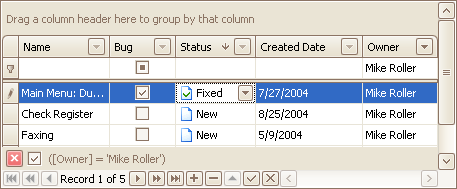 |
If the string assigned to the PaintStyleName property doesn’t match any of the strings listed above, the View will be painted using the “Flat” style.
By default, inplace editors assigned to View cells are painted using the style settings defined by the PaintStyleName property. To change the default behavior, you need to customize the RepositoryItem.LookAndFeel property of the repository item representing the editor.
To set a specific paint style for all Views at once, use the GridControl.SwitchPaintStyle method.
Related GitHub Examples
The following code snippets (auto-collected from DevExpress Examples) contain references to the PaintStyleName property.
Note
The algorithm used to collect these code examples remains a work in progress. Accordingly, the links and snippets below may produce inaccurate results. If you encounter an issue with code examples below, please use the feedback form on this page to report the issue.