GridBand.Fixed Property
Gets or sets the band’s behavior when the View is scrolled horizontally.
Namespace: DevExpress.XtraGrid.Views.BandedGrid
Assembly: DevExpress.XtraGrid.v19.1.dll
Declaration
[DXCategory("Behavior")]
[DefaultValue(FixedStyle.None)]
[XtraSerializableProperty]
[XtraSerializablePropertyId(3)]
public virtual FixedStyle Fixed { get; set; }Property Value
| Type | Default | Description |
|---|---|---|
| FixedStyle | **None** | A FixedStyle enumeration member specifying the band behavior when the View is scrolled horizontally. |
Available values:
| Name | Description |
|---|---|
| None | The band or column takes part in horizontal scrolling. |
| Left | The band or column is anchored to the View’s left edge. |
| Right | The band or column is anchored to the View’s right edge. |
Remarks
There may be situations when you need to always display a band’s content regardless of the scrolling applied to the View. In this case, you need to set the band’s GridBand.Fixed property to FixedStyle.Left or FixedStyle.Right. This will anchor the band to the left or right View edge respectively. Such bands are not moved when horizontal scrolling is performed.
The image below shows a banded View with a single band anchored to each View edge.
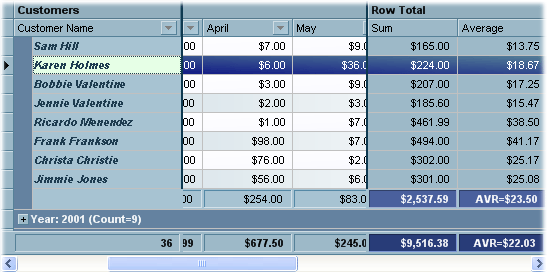
Note that the GridBand.Fixed property is unimportant when the columns auto width feature is enabled or when the total column width is less than the View’s width. In such cases, the Fixed property value is ignored. Please refer to the Banded Grid Views topic for additional information.
Related GitHub Examples
The following code snippet (auto-collected from DevExpress Examples) contains a reference to the Fixed property.
Note
The algorithm used to collect these code examples remains a work in progress. Accordingly, the links and snippets below may produce inaccurate results. If you encounter an issue with code examples below, please use the feedback form on this page to report the issue.