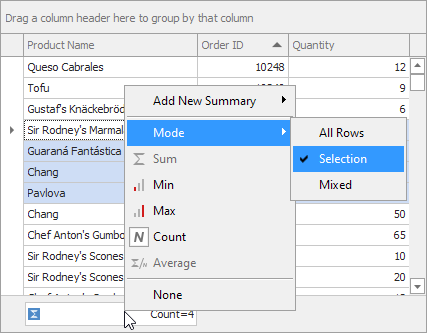GridSummaryItem.Mode Property
Gets or sets whether to calculate the current summary against all rows or the selection. Use this property when you enable multiple row selection (see ColumnView.OptionsSelection.MultiSelect).
Namespace: DevExpress.XtraGrid
Assembly: DevExpress.XtraGrid.v20.1.dll
NuGet Package: DevExpress.Win.Grid
Declaration
[DefaultValue(SummaryMode.AllRows)]
[XtraSerializableProperty(2)]
[DXCategory("Behavior")]
public virtual SummaryMode Mode { get; set; }Property Value
| Type | Default | Description |
|---|---|---|
| SummaryMode | AllRows | A value that specifies whether the current summary is calculated against all rows or the selection. |
Available values:
| Name | Description |
|---|---|
| AllRows | Calculate a summary against all rows. |
| Selection | Calculate a summary against the selection. |
| Mixed | Mixed mode. If a single row is selected, calculate a summary against all rows. If 2 or more rows are selected, calculate the summary against the selection. |
Remarks
In multiple row selection mode (see ColumnView.OptionsSelection.MultiSelect), summaries are initially calculated against all rows. To calculate summaries against the selected rows, set the GridSummaryItem.Mode property to SummaryMode.Selection or SummaryMode.Mixed.
using DevExpress.Data;
using DevExpress.XtraGrid;
gridView1.OptionsView.ShowFooter = true;
gridView1.OptionsSelection.MultiSelect = true;
colOrderID.Summary.AddRange(new GridSummaryItem[] {new GridColumnSummaryItem(SummaryItemType.Count, SummaryMode.Selection, "ProductName", "COUNT={0}")});
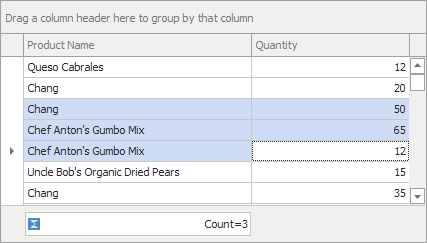
Selection and Mixed modes produce different results when you select a single data row. The summary is calculated against the selected row in Selection mode, and against all rows in Mixed mode.
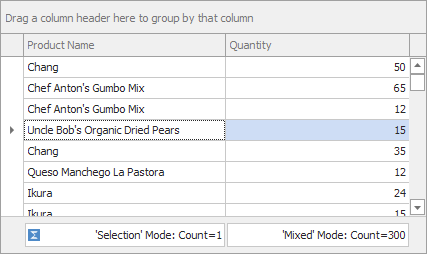
The Data Grid control displays a special icon to indicate summaries calculated against a subset of rows:
![]()
The Data Grid does not use additional icons for summaries calculated against all rows.
![]()
Note
You can set the GridView.OptionsSelection.MultiSelectMode property to CellSelect to allow a user to select multiple cells. The Data Grid calculates summaries against the rows that contain the selected cells, but not against individual cells.
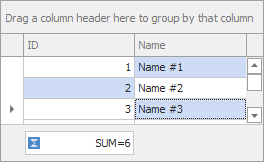
Data Grouping
When a user selects one or more group rows, summaries (in Selection or Mixed mode) are calculated across all children of the selected groups.
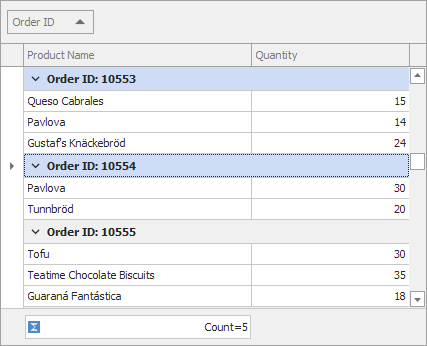
If you select a data row(s) within a group, the summary ignores non-selected rows in this group.
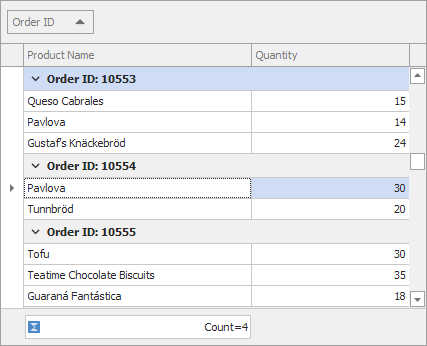
Change Summary Mode at Runtime
Enable the GridOptionsMenu.ShowSummaryItemMode option to allow users to specify summary mode at runtime via a context menu.