GridColumnSummaryItemCollection Class
A column’s total summary collection that can be displayed within the column’s footer.
Namespace: DevExpress.XtraGrid
Assembly: DevExpress.XtraGrid.v18.2.dll
Declaration
[ListBindable(false)]
public class GridColumnSummaryItemCollection :
GridSummaryItemCollectionRelated API Members
The following members return GridColumnSummaryItemCollection objects:
Remarks
You can calculate multiple total summaries for a grid’s column. To add summaries for a column, use the GridColumn.Summary collection. This collection is of the GridColumnSummaryItemCollection type. The collection’s elements are of the GridColumnSummaryItem type. To add items to the collection in code, use the GridColumnSummaryItemCollection.Add method, provided by the GridColumn.Summary collection. At design time, use a collection editor as shown in the image below.
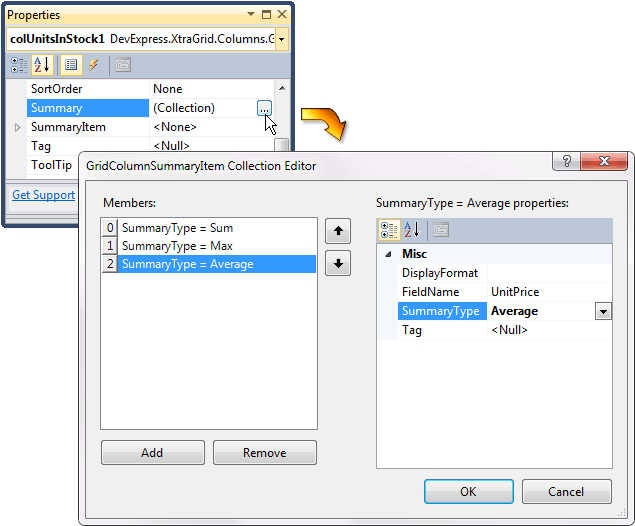
Total summaries are shown in a View Footer, which is hidden by default. To display it, set the GridOptionsView.ShowFooter option to true.
The image below shows two summaries for the “Units In Stock” column.
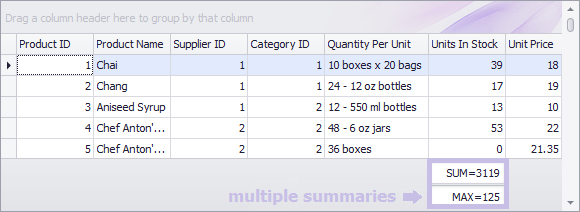
Example
This example demonstrates how to add multiple total summaries for a column at runtime.
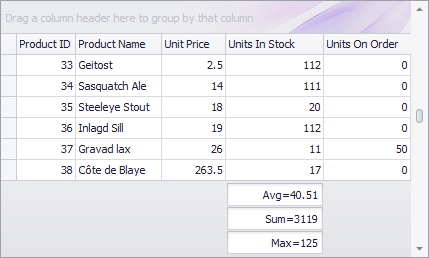
gridView1.Columns["UnitsInStock"].Summary.Add(DevExpress.Data.SummaryItemType.Average, "UnitsInStock", "Avg={0:n2}");
gridView1.Columns["UnitsInStock"].Summary.Add(DevExpress.Data.SummaryItemType.Sum, "UnitsInStock", "Sum={0}");
GridColumnSummaryItem item = new GridColumnSummaryItem(DevExpress.Data.SummaryItemType.Max, "UnitsInStock", "Max={0}");
gridView1.Columns["UnitsInStock"].Summary.Add(item);