OptionsColumnFilter.PopupExcelFilterGrouping Property
Gets or sets data field (column) names separated by a comma, semicolon, space or tab character by which filter values are grouped in the column’s filter menu.
Namespace: DevExpress.XtraGrid.Columns
Assembly: DevExpress.XtraGrid.v18.2.dll
Declaration
[DefaultValue("")]
[XtraSerializableProperty]
public virtual string PopupExcelFilterGrouping { get; set; }Property Value
| Type | Default | Description |
|---|---|---|
| String | String.Empty | A String value specifying data field names separated by a comma, semicolon, space or tab character by which filter values are grouped in the column’s filter menu. |
Property Paths
You can access this nested property as listed below:
| Object Type | Path to PopupExcelFilterGrouping |
|---|---|
| GridColumn |
|
| LayoutViewColumn |
|
| BandedGridColumn |
|
Remarks
Use the PopupExcelFilterGrouping property to group filter values in the current column’s filter menu by another column. The code snippet below groups cities by countries.
As a result, filter values are displayed in a tree structure.
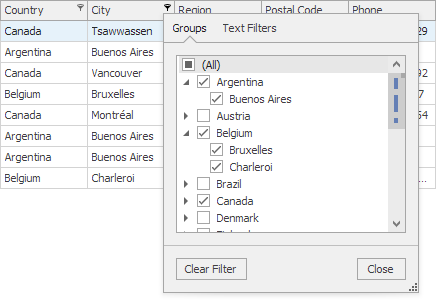
In the case of a Code First data source, you can annotate data fields with the FilterGroup attribute using the same syntax in the attribute parameter.