OptionsColumnFilter.PopupExcelFilterDateTimeValuesTabFilterType Property
Gets or sets whether date-time values are arranged in an outline view or a list in the Excel style pop-up filter menus.
Namespace: DevExpress.XtraGrid.Columns
Assembly: DevExpress.XtraGrid.v19.1.dll
Declaration
[DefaultValue(ExcelFilterDateTimeValuesTabFilterType.Default)]
[XtraSerializableProperty]
public virtual ExcelFilterDateTimeValuesTabFilterType PopupExcelFilterDateTimeValuesTabFilterType { get; set; }Property Value
| Type | Default | Description |
|---|---|---|
| DevExpress.XtraGrid.Columns.ExcelFilterDateTimeValuesTabFilterType | **Default** | An DevExpress.XtraGrid.Columns.ExcelFilterDateTimeValuesTabFilterType enumeration value that specifies whether date-time values are arranged in an outline view or a list in the Excel style pop-up filter menus. |
Property Paths
You can access this nested property as listed below:
| Object Type | Path to PopupExcelFilterDateTimeValuesTabFilterType |
|---|---|
| GridColumn |
|
| LayoutViewColumn |
|
| BandedGridColumn |
|
Remarks
Set the PopupExcelFilterDateTimeValuesTabFilterType property to Tree or List to apply the corresponding view.
| Tree | List |
|---|---|
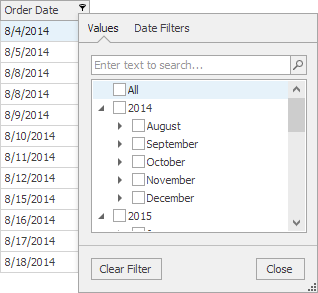 |
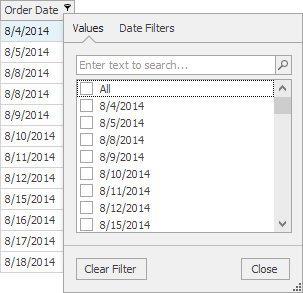 |
See Also