OptionsColumnEditForm.Visible Property
Gets or sets whether an editor that corresponds to the current grid column is visible within an Edit Form.
Namespace: DevExpress.XtraGrid.Columns
Assembly: DevExpress.XtraGrid.v19.1.dll
Declaration
[DefaultValue(DefaultBoolean.Default)]
[XtraSerializableProperty]
public virtual DefaultBoolean Visible { get; set; }Property Value
| Type | Default | Description |
|---|---|---|
| DefaultBoolean | **Default** | A DefaultBoolean value that specifies whether an editor that corresponds to the current grid column is visible within an Edit Form. |
Available values:
| Name | Description |
|---|---|
| True | Corresponds to a Boolean value of true. |
| False | Corresponds to a Boolean value of false. |
| Default | The value is determined by the current object’s parent object setting (e.g., a control setting). |
Property Paths
You can access this nested property as listed below:
| Object Type | Path to Visible |
|---|---|
| GridColumn |
|
| LayoutViewColumn |
|
| BandedGridColumn |
|
Remarks
If the Visible property is set to DefaultBoolean.Default, an editor’s visibility within an Edit Form is controlled by the GridColumn.Visible property. If the Visible property is set to True, the editor is displayed in the Edit Form, even if the corresponding column is hidden in the GridView. If the Visible property is set to False, the corresponding editor is not displayed within an Edit Form. It is possible to assign a value to this property at design time or in code:
gridView1.Columns.ColumnByFieldName("Discount").OptionsEditForm.Visible = DevExpress.Utils.DefaultBoolean.False;
In the following picture, the “Discount” grid column’s editor is not visible within an Edit Form.
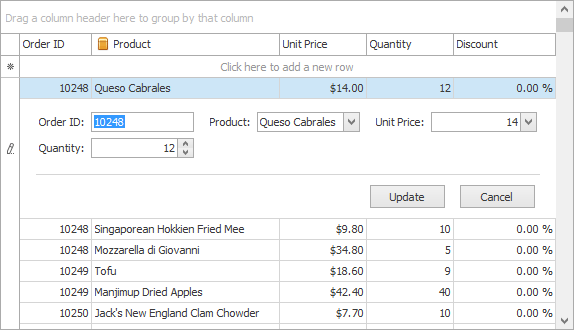
To range editors within an Edit Form, use the OptionsColumnEditForm.VisibleIndex property.