GridColumn.SummaryItem Property
Provides access to the column’s footer summary settings.
Namespace: DevExpress.XtraGrid.Columns
Assembly: DevExpress.XtraGrid.v18.2.dll
Declaration
[DXCategory("Data")]
[XtraSerializableProperty(XtraSerializationVisibility.Content)]
[XtraSerializablePropertyId(2)]
public GridSummaryItem SummaryItem { get; }Property Value
| Type | Description |
|---|---|
| GridSummaryItem | A GridSummaryItem object containing the column’s footer summary settings. |
Remarks
Grid allows you to add single or multiple total summaries for a column. Use this property to add a single summary within a column footer, or the GridColumn.Summary property to add multiple total summaries.
Use the SummaryItem property to set up the column’s footer summary. The object returned by this property allows you to set the field against whose values the summary is calculated, the aggregate function applied to field values, and the summary value format. Note that you can choose one of the predefined aggregate functions or implement your own function. Refer to the Summaries help topic and the GridSummaryItem class description for additional information.
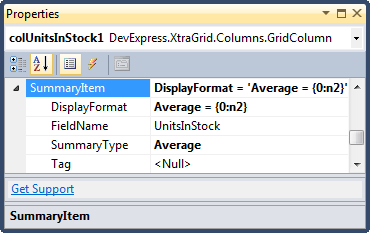
Footer summaries are displayed within footer cells corresponding to columns.
Example
The example demonstrates how to calculate a single total summary for a grid column via the GridColumn.SummaryItem property.
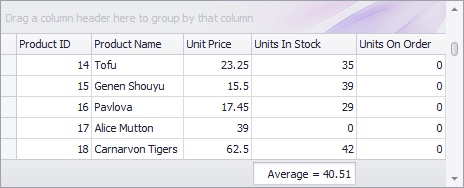
colUnitsInStock1.SummaryItem.SummaryType = DevExpress.Data.SummaryItemType.Average;
colUnitsInStock1.SummaryItem.DisplayFormat = "Average = {0:n2}";
Related GitHub Examples
The following code snippet (auto-collected from DevExpress Examples) contains a reference to the SummaryItem property.
Note
The algorithm used to collect these code examples remains a work in progress. Accordingly, the links and snippets below may produce inaccurate results. If you encounter an issue with code examples below, please use the feedback form on this page to report the issue.