StateIndicatorGauge Class
Imitates a static device or simple indicator that has a fixed set of states.
Namespace: DevExpress.XtraGauges.Win.Gauges.State
Assembly: DevExpress.XtraGauges.v19.2.Win.dll
Declaration
Related API Members
The following members return StateIndicatorGauge objects:
Remarks
A state indicator gauge can be displayed as a part of a GaugeControl. The following image shows a set of state indicators painted using various paint styles:
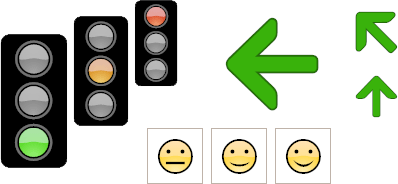
A state indicator gauge can contain one or more state indicators, each of which is represented by the StateIndicatorComponent class.
See State Indicator Gauges to learn more.
Example
The following example shows how to create a state indicator gauge.
In the example a state indicator gauge is created using the GaugeControlBase.AddStateIndicatorGauge method. Then, a state indicator containing four states is added to this gauge. To set the initial state for the state indicator, the StateIndicator.StateIndex property is used.
The result is displayed below:
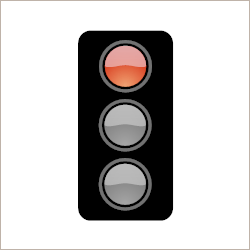
using DevExpress.XtraGauges.Win;
using DevExpress.XtraGauges.Core.Model;
using DevExpress.XtraGauges.Core.Base;
using DevExpress.XtraGauges.Win.Gauges.State;
GaugeControl gc = new GaugeControl();
// Add a state indicator gauge.
StateIndicatorGauge siGauge = gc.AddStateIndicatorGauge();
// Add a state indicator.
StateIndicatorComponent stateIndicator = siGauge.AddIndicator();
// Add states
StateIndicatorShapeType[] shapes = new StateIndicatorShapeType[] {
StateIndicatorShapeType.TrafficLight1,
StateIndicatorShapeType.TrafficLight2,
StateIndicatorShapeType.TrafficLight3,
StateIndicatorShapeType.TrafficLight4
};
stateIndicator.States.Clear();
foreach(StateIndicatorShapeType shape in shapes) {
IndicatorState state = new IndicatorState();
state.ShapeType = shape;
stateIndicator.States.Add(state);
}
// Set the current state.
stateIndicator.StateIndex = 1;
// Set the indicator's size.
stateIndicator.Size = new SizeF(100, 200);
// Add the gauge control to the form.
gc.Size = new Size(250, 250);
gc.Parent = this;