GanttControl.CustomTaskDisplayText Event
Allows you to specify the text displayed inside, to the left, and to the right of the task.
Namespace: DevExpress.XtraGantt
Assembly: DevExpress.XtraGantt.v19.2.dll
Declaration
[DXCategory("Events")]
public event CustomTaskDisplayTextEventHandler CustomTaskDisplayTextEvent Data
The CustomTaskDisplayText event's data class is CustomTaskDisplayTextEventArgs. The following properties provide information specific to this event:
| Property | Description |
|---|---|
| InsideText | Gets or sets the text displayed inside the task’s bar. This property is not in effect for summary tasks and milestones. |
| LeftText | Gets or sets the text displayed to the left of the task’s bar. |
| Node | Gets the processed node. |
| RightText | Gets or sets the text displayed to the right of the task’s bar. |
| TaskInfo | Provides access to view information about the task. |
Example
The code below shows how to display captions to the left and to the right of the bars.
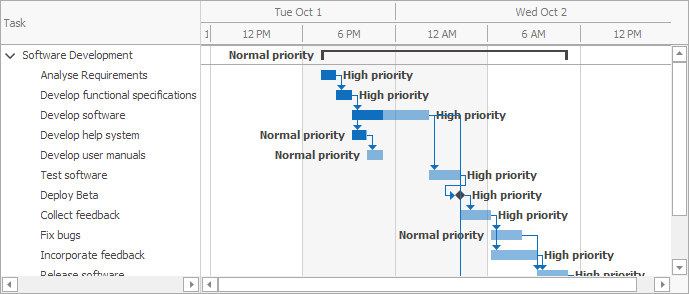
HashSet<int> criticalPathIds = new HashSet<int> { 1, 2, 3, 6, 7, 8, 10, 11, 13 };
ganttControl.CustomTaskDisplayText += (sender, e) => {
int taskId = Convert.ToInt32(e.Node.GetValue("Id"));
if(criticalPathIds.Contains(taskId)) {
e.RightText = "High priority";
}
else {
e.RightText = string.Empty;
e.LeftText = "Normal priority";
}
};
Note
Run the Gantt Code Examples demo to see the complete example.
See Also