WindowsFormsSettings.FormThickBorder Property
Gets or sets whether all XtraForm and RibbonForm forms in the application should display thick borders.
Namespace: DevExpress.XtraEditors
Assembly: DevExpress.Utils.v23.2.dll
NuGet Packages: DevExpress.Utils, DevExpress.Wpf.Core
Declaration
Property Value
| Type | Description |
|---|---|
| Boolean | true, to display thick borders; otherwise, false. |
Remarks
In modern flat skins like “Office 2019 Colorful”, DevExpress forms have thin borders. This may be inconvenient for users, since when they try to resize a form they have to aim for those thin borders with a mouse pointer. To improve the user experience, the resize area of DevExpress forms includes both borders and a form shadow/glow skin element. This allows a user to resize a form when a mouse pointer hovers over the form shadow.
In certain cases, forms cannot display shadows.
- When you manually disable the XtraForm.FormBorderEffect property.
- When forms are child MDI forms.
- When a user accesses the application through a Remote Desktop connection.
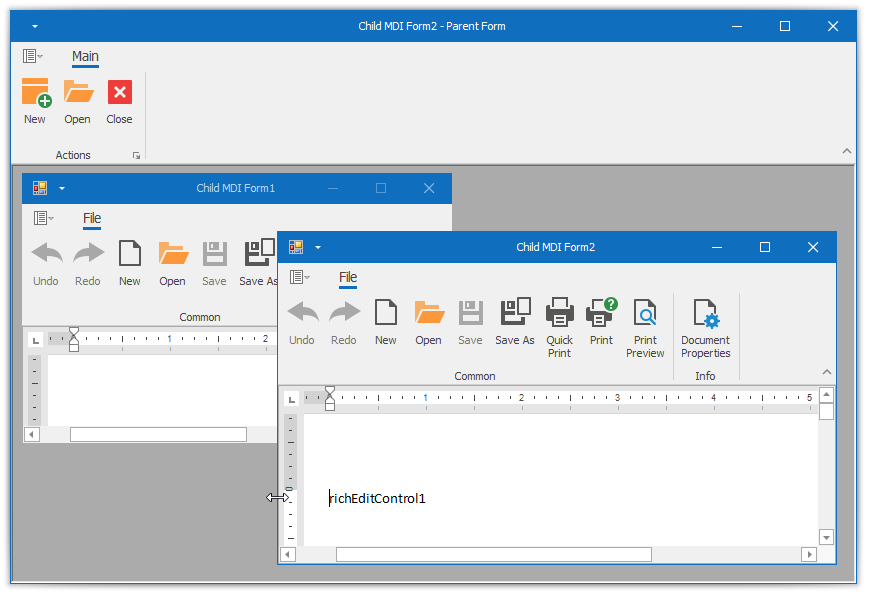
In these cases, you can increase form border size to broaden the resize area.
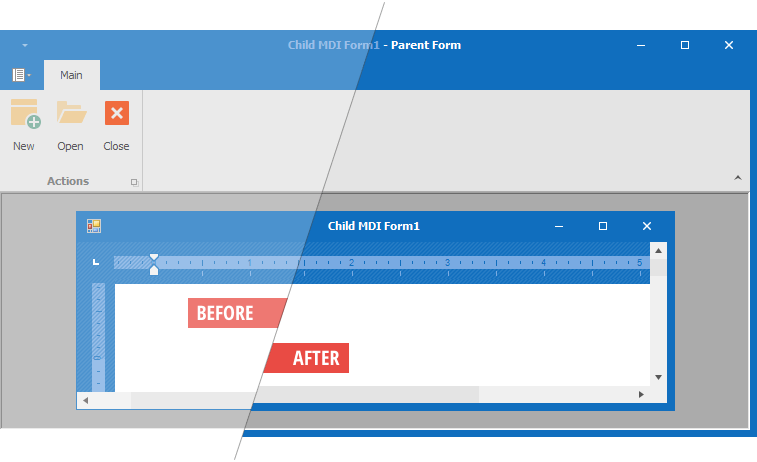
To do that, enable either the FormThickBorder or WindowsFormsSettings.MdiFormThickBorder property depending on whether you want to increase border size for all DevExpress forms, or only those that serve as child MDI forms.
Use the WindowsFormsSettings.ThickBorderWidth property to change the thick border width.
Tip
Forms switch to thick borders when you enable the Remote Connection Optimization mode. Disable the FormThickBorder property to keep skin-based borders when this mode is on.