TileControl.ItemContentAnimation Property
Gets or sets the frame animation effect applied to all TileItem within the current TileControl.
Namespace: DevExpress.XtraEditors
Assembly: DevExpress.XtraEditors.v23.2.dll
NuGet Package: DevExpress.Win.Navigation
Declaration
[DefaultValue(TileItemContentAnimationType.Default)]
[DXCategory("Appearance")]
public TileItemContentAnimationType ItemContentAnimation { get; set; }Property Value
| Type | Default | Description |
|---|---|---|
| DevExpress.XtraEditors.TileItemContentAnimationType | Default | A TileItemContentAnimationType enumerator value specifying the frame animation effect applied to all TileItem within the current TileControl. |
Remarks
TileItems support frame animation feature. Tiles animation is a repeated sequence of TileItemFrame objects. Each of them contains its own TileItemFrame.Elements collection that is used to build content for a specific frame. By default, frames are changed with a bottom-to-top animation effect. Use the TileItemFrame.Animation property to specify which animation effect should be used to display a TileControl. Use the TileItem.ContentAnimation and ItemContentAnimation properties to set an animation effect common to all frames within a tile or to all tiles within a TileControl respectively.
The figure below illustrates a Random Segmented Fade animation effect, applied to the TileItem.
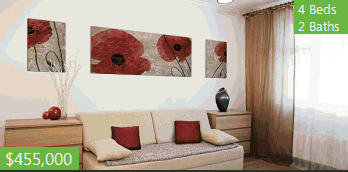
To specify what TileControl‘s content should remain unchanged, use the TileItemFrame.AnimateText, TileItemFrame.AnimateImage and TileItemFrame.AnimateBackgroundImage properties.
See the Tile Animation topic to learn more.