TableRowDefinition.AutoHeight Property
Gets or sets whether the row automatically adjusts its height to display its content in its entirety. This property is in effect for the TileView in Kanban layout mode.
Namespace: DevExpress.XtraEditors.TableLayout
Assembly: DevExpress.XtraEditors.v20.1.dll
NuGet Package: DevExpress.Win.Navigation
Declaration
Property Value
| Type | Default | Description |
|---|---|---|
| Boolean | false | true, if the row automatically adjusts its height to fit its contents; otherwise, false. |
Remarks
This property is in effect for the Data Grid’s TileView in Kanban layout mode.
Use the AutoHeight property to enable auto-height mode for rows that display long text or large images in their cells.
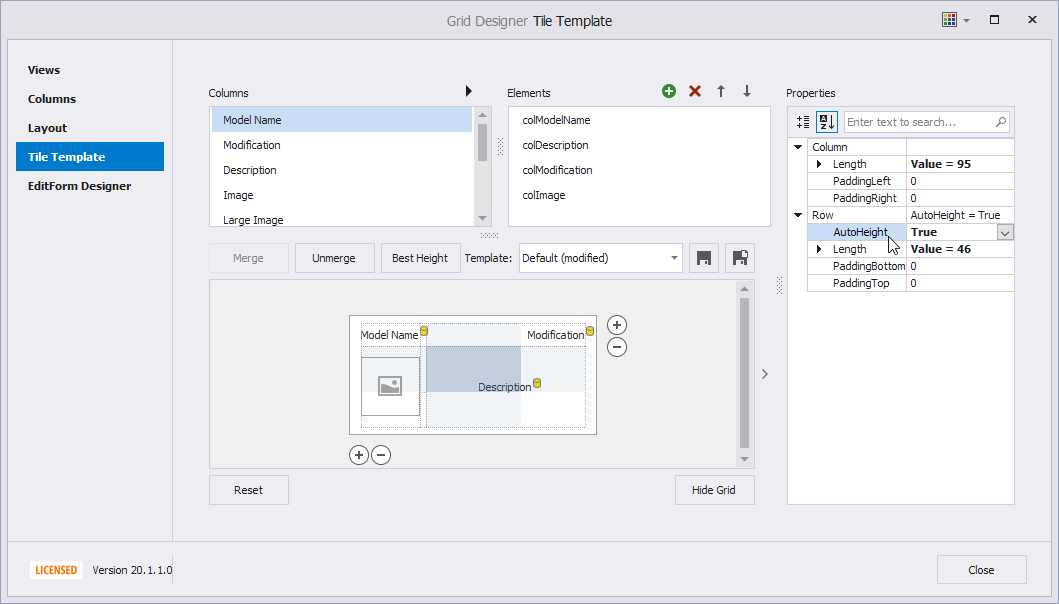
In this mode, different rows can have different heights.
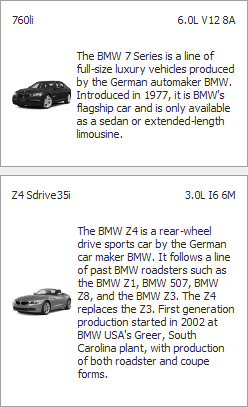
For tile elements that display text, you can limit the displayed text lines with the TileViewItemElement.MaxLineCount property.
For tile elements that display images, use the TileItemElement.ImageOptions.ImageScaleMode property to specify how the image fits its cell (the TileItemImageScaleMode enumeration topic covers available image scale modes).