RepositoryItemTimeSpanEdit.AllowEditSeconds Property
Gets or sets whether you can edit seconds in the time interval.
Namespace: DevExpress.XtraEditors.Repository
Assembly: DevExpress.XtraEditors.v23.2.dll
NuGet Package: DevExpress.Win.Navigation
Declaration
[Browsable(false)]
[DefaultValue(true)]
[DXCategory("Behavior")]
[EditorBrowsable(EditorBrowsableState.Never)]
public bool AllowEditSeconds { get; set; }Property Value
| Type | Default | Description |
|---|---|---|
| Boolean | true | true if you can edit seconds in the time interval; otherwise, false. |
Remarks
The editor allows users to edit hours, minutes, and seconds in the edit box.

The actual format depends or the current culture settings (see LongTimePattern). Use the Mask property to customize the input mask. The editor supports mask specifiers for days (‘d’), hours (‘H’), minutes (‘m’), seconds (‘s’), and second fractions (‘f’). See the examples below.
using DevExpress.XtraEditors.Mask;
timeSpanEdit1.Properties.Mask.MaskType = MaskType.DateTime;
timeSpanEdit1.Properties.EditMask = "d.HH.mm.ss";
// Enables editing milliseconds in the drop-down panel.
timeSpanEdit1.Properties.AllowEditMilliseconds = true;
timeSpanEdit1.Properties.EditMask = "HH-mm-ss-fff";
timeSpanEdit1.Properties.EditMask = "d/HH/mm/ss/fff";
The default drop-down panel allows users to edit days, hours, minutes, and seconds.
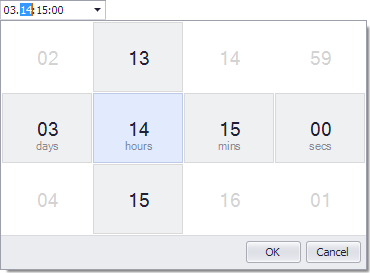
Tiles in the drop-down panel do not depend on the input mask. Use the following properties to show/hide specific tiles in the drop-down panel:
- AllowEditDays
- AllowEditHours
- AllowEditMinutes
AllowEditSeconds- AllowEditMilliseconds
The following properties allow you to specify extreme values that the user can enter in the text box and drop-down panel:
- MaxDays, MinDays
- MaxHours, MinHours
- MaxMinutes, MinMinutes
- MaxSeconds, MinSeconds
- MaxMilliseconds, MinMilliseconds
Note
These properties are not in effect if the editor uses a time-span input mask (the TimeSpanEdit.Properties.Mask.MaskType property is set to TimeSpan or TimeSpanAdvancingCaret).