RepositoryItemTimeSpanEdit.AllowEditHours Property
Gets or sets whether it is allowed to edit hours in the time interval.
Namespace: DevExpress.XtraEditors.Repository
Assembly: DevExpress.XtraEditors.v19.1.dll
Declaration
[DefaultValue(true)]
[SmartTagProperty("Allow Edit Hours", "")]
[DXCategory("Behavior")]
public bool AllowEditHours { get; set; }Property Value
| Type | Default | Description |
|---|---|---|
| Boolean | **true** | true, if it is allowed to edit hours in the time interval; otherwise, false. |
Remarks
By default, an end-user is allowed to edit hours using the edit box or tiles in the drop-down panel.
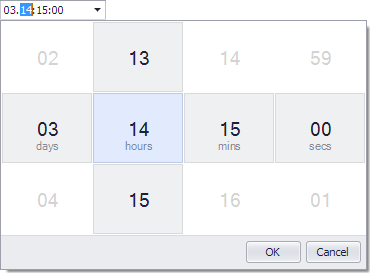
Set the AllowEditHours property to false to hide the hour tiles from the drop-down panel and prohibit editing hours in the time interval.
To specify the maximum and minimum value for the hours component of the time interval, use the RepositoryItemTimeSpanEdit.MaxHours and RepositoryItemTimeSpanEdit.MinHours properties.
To specify how the time span is edited from the edit box, assign the required date-time mask to the RepositoryItemTimeEdit.EditMask property. The editor supports mask specifiers for days (‘d’), hours (‘H’), minutes (‘m’), seconds (‘s’) and second fractions (‘f’). See examples below.
timeSpanEdit1.Properties.EditMask = "d.HH.mm.ss";
// Enables editing milliseconds from the drop-down.
timeSpanEdit1.Properties.AllowEditMilliseconds = true;
timeSpanEdit1.Properties.EditMask = "HH-mm-ss-fff";
timeSpanEdit1.Properties.EditMask = "d/HH/mm/ss/fff";