RepositoryItemRadioGroup.Items Property
Gets the collection of items displayed by the current radio group editor.
Namespace: DevExpress.XtraEditors.Repository
Assembly: DevExpress.XtraEditors.v23.2.dll
NuGet Package: DevExpress.Win.Navigation
Declaration
Property Value
| Type | Description |
|---|---|
| RadioGroupItemCollection | The RadioGroupItemCollection object representing the collection of items displayed by the editor. |
Remarks
The Items property provides access to the collection of items displayed in a radio group. You can use the methods of the RadioGroupItemCollection class to add, remove and access individual items.
Elements in the collection can be of any type. To add an item to the collection, use the RadioGroupItemCollection.Add, RadioGroupItemCollection.AddRange and RadioGroupItemCollection.Insert methods.
Note: for the editor to function correctly, items in the collection must be unique objects.
The index of the item currently selected can be obtained or set via the RadioGroup.SelectedIndex property.
At design time, you can add items using the standard String Collection Editor which can be invoked in the Properties window.
Example
This example demonstrates how to programmatically create a radio group, add two items to the collection, initialize their properties and assign a handler to the RadioGroup.SelectedIndexChanged event. The created radio group will be used to control the visibility of a standard button control. This example assumes that a button has already been placed on the form.
The image below shows the example application.
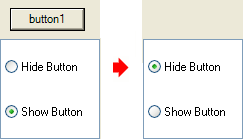
using DevExpress.Utils;
using DevExpress.XtraEditors;
using DevExpress.XtraEditors.Repository;
using DevExpress.XtraEditors.Controls;
// ...
public Form1() {
InitializeComponent();
CreateRadioEditors();
}
private void CreateRadioEditors() {
// Creates and initializes radio group items
RadioGroupItem item1 = new RadioGroupItem();
item1.Description = "Hide Button";
RadioGroupItem item2 = new RadioGroupItem();
item2.Description = "Show Button";
// Creates and initializes the radio group
RadioGroup radioEdit1 = new RadioGroup();
radioEdit1.Properties.Items.Add(item1);
radioEdit1.Properties.Items.Add(item2);
radioEdit1.Name = "radioEdit1";
radioEdit1.Location = new System.Drawing.Point(button1.Location.X, button1.Location.Y + 40);
radioEdit1.Width = button1.Width;
radioEdit1.Height = 100;
// Sets the editor's selection based on the button's visibility
if (button1.Visible) radioEdit1.SelectedIndex = 1;
// Assigns a handler for the SelectedIndexChanged event
radioEdit1.SelectedIndexChanged += new EventHandler(SelectedIndexChanged);
this.Controls.Add((Control)radioEdit1);
}
private void SelectedIndexChanged(object sender, System.EventArgs e) {
RadioGroup edit = sender as RadioGroup;
if (edit.SelectedIndex == 0) button1.Visible = false;
else button1.Visible = true;
}