RepositoryItemDateEdit.ShowMonthNavigationButtons Property
Gets or sets the visibility of buttons that let an end-user navigate between months.
Namespace: DevExpress.XtraEditors.Repository
Assembly: DevExpress.XtraEditors.v19.1.dll
Declaration
Property Value
| Type | Default | Description |
|---|---|---|
| DefaultBoolean | **Default** | A DefaultBoolean enumeration value that specifies the visibility of buttons that let an end-user navigate between months. |
Available values:
| Name | Description |
|---|---|
| True | Corresponds to a Boolean value of true. |
| False | Corresponds to a Boolean value of false. |
| Default | The value is determined by the current object’s parent object setting (e.g., a control setting). |
Remarks
When the ShowMonthNavigationButtons property is set to Default or True, the DateEdit control displays the navigation buttons that allow an end-user navigate through months. See the figure below.
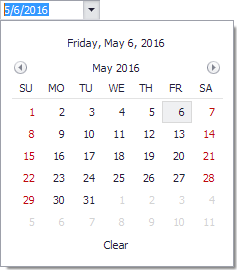
Set the ShowMonthNavigationButtons property to False to hide these buttons. Even if the buttons are hidden, an end-user can click the calendar left or right edge to navigate through months in the corresponding direction.
This property is not in effect for the calendar in TouchUI mode (see RepositoryItemDateEdit.CalendarView).