RepositoryItemComboBox.AutoComplete Property
Gets or sets a value that specifies whether the auto completion feature is enabled.
Namespace: DevExpress.XtraEditors.Repository
Assembly: DevExpress.XtraEditors.v19.2.dll
Declaration
[DXCategory("Behavior")]
[DefaultValue(true)]
public virtual bool AutoComplete { get; set; }Property Value
| Type | Default | Description |
|---|---|---|
| Boolean | **true** | true if the auto completion is enabled; otherwise, false. |
Remarks
The auto completion feature enables the end-user to select items from the dropdown by typing their first characters in the edit box. When you type text in the editor, the control looks for an item starting with the characters typed, then highlights the item in the dropdown (if it is open) and displays the item’s full caption in the edit box.
For instance, typing ‘b’ in the following combo box locates the ‘Barcelona’ item
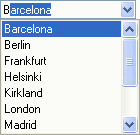
If you type the ‘e’ character then, the ‘Berlin’ item is focused.
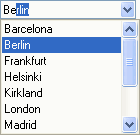
You can press the Enter key to submit your choice.
By default, the search is performed ignoring case. If you need a case sensitive search, set the RepositoryItemComboBox.CaseSensitiveSearch property to true.
Related GitHub Examples
The following code snippet (auto-collected from DevExpress Examples) contains a reference to the AutoComplete property.
Note
The algorithm used to collect these code examples remains a work in progress. Accordingly, the links and snippets below may produce inaccurate results. If you encounter an issue with code examples below, please use the feedback form on this page to report the issue.