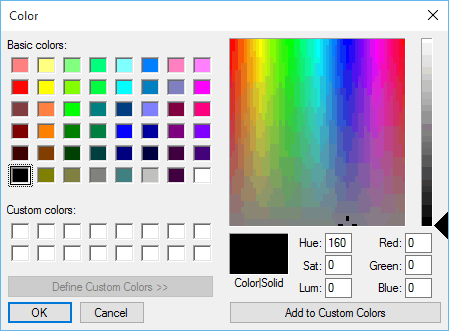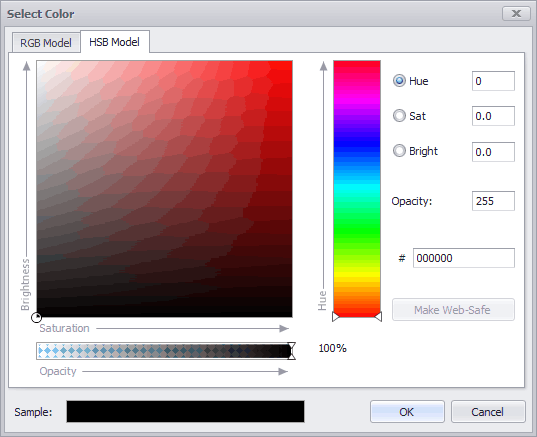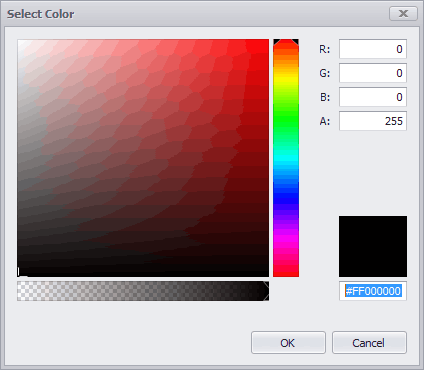RepositoryItemColorEdit.ColorDialogType Property
Gets or sets whether a simple or advanced dialog is used to pick a custom color.
Namespace: DevExpress.XtraEditors.Repository
Assembly: DevExpress.XtraEditors.v23.2.dll
NuGet Package: DevExpress.Win.Navigation
Declaration
[DefaultValue(ColorDialogType.Default)]
[DXCategory("Behavior")]
public virtual ColorDialogType ColorDialogType { get; set; }Property Value
| Type | Default | Description |
|---|---|---|
| DevExpress.XtraEditors.Popup.ColorDialogType | Default | A DevExpress.XtraEditors.Popup.ColorDialogType enumeration value, such as Simple or Advanced, that specifies whether a simple or advanced dialog is used to pick a custom color. The Default is Advanced. |
Remarks
A color dialog allows an end-user to select a custom color. Use the ColorDialogType property to choose between an advanced and simple color dialogs.
Color Dialog Type | Image |
|---|---|
|
ColorDialogType=Advanced (Default) |
|
|
ColorDialogType=Advanced (Default) Use RepositoryItemColorPickEdit.ColorDialogOptions to specify which tabs (RGB, HSB or both) should be visible. |
|
|
ColorDialogType=Simple |
|