RepositoryItemButtonEdit.ButtonClick Event
Occurs when an editor button is clicked.
Namespace: DevExpress.XtraEditors.Repository
Assembly: DevExpress.XtraEditors.v18.2.dll
Declaration
Event Data
The ButtonClick event's data class is ButtonPressedEventArgs. The following properties provide information specific to this event:
| Property | Description |
|---|---|
| Button | Gets the button being pressed/clicked. |
Remarks
Write a ButtonClick event handler to implement additional functionality when a user clicks an editor button. You can, for instance, activate a custom dropdown window, a dialog, or perform specific calculations based on entered values, etc.
The ButtonClick event occurs when the user releases the pressed button. When the button is pressed and not yet released, the RepositoryItemButtonEdit.ButtonPressed event is fired. When the user presses a button and moves the mouse pointer to another control, then the ButtonClick event does not occur.
The sender parameter of an event handler represents the button edit control whose button is clicked. The button itself is identified by another event parameter (see the ButtonPressedEventArgs.Button property).
The ButtonClick event is also fired when the user edits the control’s text and presses a shortcut assigned to one of editor buttons. In this case, the ButtonPressedEventArgs.Button parameter identifies the button whose shortcut was pressed. If several buttons are assigned the same shortcut, the ButtonClick event occurs in turn for every such button.
For a popup editor, the ButtonClick event does not fire when the popup is open and an end-user clicks the dropdown button.
The editor’s ButtonEdit.ButtonClick event is equivalent to the current event.
Example
This example assumes that a form contains a ButtonEdit control with two buttons.
The following code shows how to respond to clicking these buttons via the ButtonEdit.ButtonClick event.
The result of clicking the second button for a button edit control is displayed below:
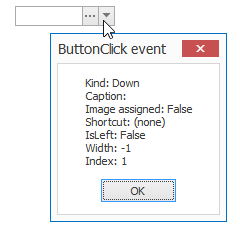
using DevExpress.XtraEditors.Controls;
private void buttonEdit1_ButtonClick(object sender, ButtonPressedEventArgs e) {
ButtonEdit editor = (ButtonEdit)sender;
EditorButton Button = e.Button;
string Info = "";
string EOL = "\n";
Info += " Kind: " + Button.Kind.ToString() + EOL;
Info += " Caption: " + Button.Caption + EOL;
Info += " Image assigned: " + (Button.Image != null).ToString() + EOL;
Info += " Shortcut: " + Button.Shortcut.ToString() + EOL;
Info += " IsLeft: " + Button.IsLeft.ToString() + EOL;
Info += " Width: " + Button.Width.ToString() + EOL;
Info += " Index: " + editor.Properties.Buttons.IndexOf(e.Button).ToString();
XtraMessageBox.Show(Info, "ButtonClick event");
}
Related GitHub Examples
The following code snippets (auto-collected from DevExpress Examples) contain references to the ButtonClick event.
Note
The algorithm used to collect these code examples remains a work in progress. Accordingly, the links and snippets below may produce inaccurate results. If you encounter an issue with code examples below, please use the feedback form on this page to report the issue.