RepositoryItemBaseProgressBar.StartColor Property
Gets or sets the indicator’s starting color.
Namespace: DevExpress.XtraEditors.Repository
Assembly: DevExpress.XtraEditors.v19.2.dll
Declaration
Property Value
| Type | Description |
|---|---|
| Color | A Color object that represents the starting color for gradient fill. |
Remarks
Use the RepositoryItemBaseProgressBar.StartColor and RepositoryItemBaseProgressBar.EndColor properties to specify the indicator’s color. By default, these properties have equal values and the indicator has a solid fill. You can, however, specify different values for these properties to provide a gradient fill.
Note
The colors specified by the RepositoryItemBaseProgressBar.StartColor and RepositoryItemBaseProgressBar.EndColor properties are only in effect if the progress bar is painted using the Flat, UltraFlat or Style3D style. To change the progress bar’s look and feel settings, use the RepositoryItem.LookAndFeel property.
Example
This example shows how to use custom colors to paint a ProgressBarControl‘s progress bar.
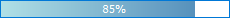
progressBarControl1.Properties.ProgressViewStyle = DevExpress.XtraEditors.Controls.ProgressViewStyle.Solid;
progressBarControl1.Properties.EndColor = System.Drawing.Color.SteelBlue;
progressBarControl1.Properties.StartColor = System.Drawing.Color.PowderBlue;
progressBarControl1.Properties.ShowTitle = true;
progressBarControl1.Properties.LookAndFeel.SetStyle(DevExpress.LookAndFeel.LookAndFeelStyle.UltraFlat, false, false);
Related GitHub Examples
The following code snippets (auto-collected from DevExpress Examples) contain references to the StartColor property.
Note
The algorithm used to collect these code examples remains a work in progress. Accordingly, the links and snippets below may produce inaccurate results. If you encounter an issue with code examples below, please use the feedback form on this page to report the issue.