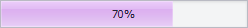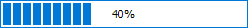RepositoryItemBaseProgressBar.ProgressViewStyle Property
Gets or sets the progress indicator paint style.
Namespace: DevExpress.XtraEditors.Repository
Assembly: DevExpress.XtraEditors.v19.1.dll
Declaration
[DXCategory("Behavior")]
[DefaultValue(ProgressViewStyle.Broken)]
public virtual ProgressViewStyle ProgressViewStyle { get; set; }Property Value
| Type | Default | Description |
|---|---|---|
| ProgressViewStyle | **Broken** | The progress indicator paint style. |
Available values:
| Name | Description |
|---|---|
| Solid | Presents the progress indicator as a solid bar.
|
| Broken | Presents the progress indicator as a series of small blocks. Not supported in Office2003, WindowsXP and skin paint themes, which always use the Solid indicator style.
|
Remarks
The progress bar always renders its progress indicator as a solid bar in skins, Office2003 and WindowsXP paint themes, ignoring the ProgressViewStyle setting.
You can use the RepositoryItemBaseProgressBar.StartColor and RepositoryItemBaseProgressBar.EndColor properties to apply a custom gradient fill in the Flat, UltraFlat and Style3D paint themes (see RepositoryItem.LookAndFeel).
Example
This example shows how to use custom colors to paint a ProgressBarControl‘s progress bar.
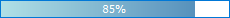
progressBarControl1.Properties.ProgressViewStyle = DevExpress.XtraEditors.Controls.ProgressViewStyle.Solid;
progressBarControl1.Properties.EndColor = System.Drawing.Color.SteelBlue;
progressBarControl1.Properties.StartColor = System.Drawing.Color.PowderBlue;
progressBarControl1.Properties.ShowTitle = true;
progressBarControl1.Properties.LookAndFeel.SetStyle(DevExpress.LookAndFeel.LookAndFeelStyle.UltraFlat, false, false);