BaseRepositoryItemCheckEdit.GlyphVerticalAlignment Property
Gets or sets whether the check box is aligned at the center, top or bottom of the control.
Namespace: DevExpress.XtraEditors.Repository
Assembly: DevExpress.XtraEditors.v19.2.dll
Declaration
[DXCategory("Behavior")]
[DefaultValue(VertAlignment.Default)]
public virtual VertAlignment GlyphVerticalAlignment { get; set; }Property Value
| Type | Default | Description |
|---|---|---|
| VertAlignment | **Default** | A VertAlignment enumeration value specifying the check box’s vertical alignment. |
Available values:
| Name | Description |
|---|---|
| Default | Places the text to its default position. The default position is in the center of an object. |
| Top | Places the text to the top of an object. |
| Center | Centers the text within an object. |
| Bottom | Places the text to the bottom of an object. |
Remarks
The CheckEdit control consists of a caption and a check box. By default, the check box is vertically aligned at the center of the editor. Use the GlyphVerticalAlignment property to override the default vertical alignment of the check box. This property does not affect the editor caption’s vertical alignment.
In the figures below, you can see the check box aligned to the center and to the top of standalone editors with single and multiline captions.

The property also affects the vertical alignment of check boxes within editor containers (Grid Control, Tree List, etc.).
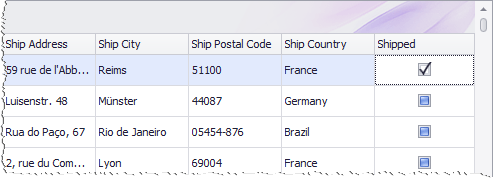
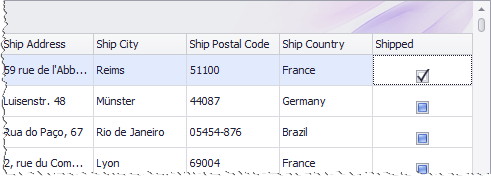
Note
The GlyphVerticalAlignment property has priority over the BaseRepositoryItemCheckEdit.GlyphVAlignment property. If the GlyphVerticalAlignment property is set to Default, the BaseRepositoryItemCheckEdit.GlyphVAlignment property is used.
Assigning a new value to the GlyphVerticalAlignment property at runtime raises the RepositoryItem.PropertiesChanged event.
You can also specify the horizontal alignment of the glyph using the BaseRepositoryItemCheckEdit.GlyphAlignment property.