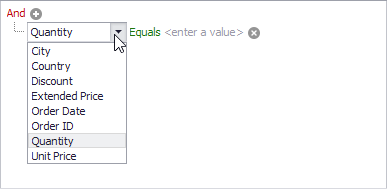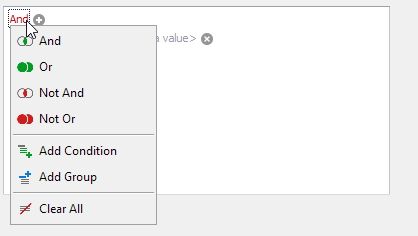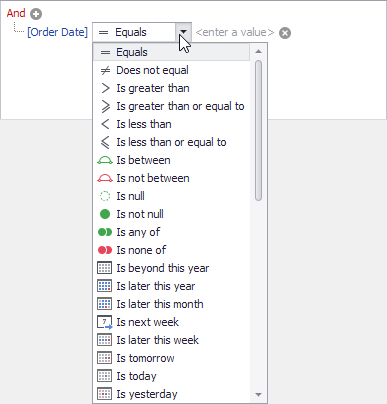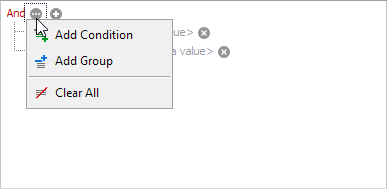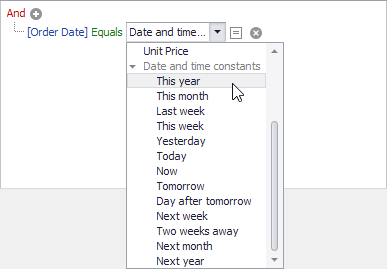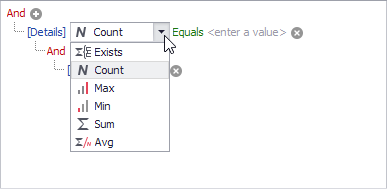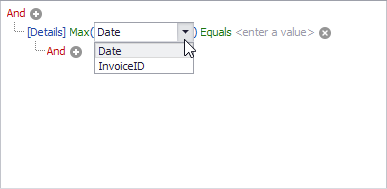PopupMenuShowingEventArgs.MenuType Property
Gets the type of the FilterControl’s menu to be invoked.
Namespace: DevExpress.XtraEditors.Filtering
Assembly: DevExpress.XtraEditors.v19.1.dll
Declaration
Property Value
| Type | Description |
|---|---|
| FilterControlMenuType | A FilterControlMenuType enumeration value that specifies the type of the FilterControl’s menu to be invoked. |
Available values:
| Name | Description |
|---|---|
| Column | The menu to choose the field (column) name.
|
| Group | The menu to choose group operations.
|
| Clause | The menu to choose the operation type.
|
| NodeAction | The menu to manage conditions (available when the FilterControl.ShowGroupCommandsIcon option is enabled).
|
| ColumnFunctions | The menu that displays comparison fields (columns) and date-time constants. This menu is available when FilterControl.ShowOperandTypeIcon is set to true. The FilterControl.ShowDateTimeConstants property specifies the availability of the date-time constants in the menu.
|
| AdditionalOperandParameter | Not supported. |
| Aggregate | The menu to choose operators in aggregate nodes (represent collection properties). This menu is available when you edit a collection property and the FilterControl.AllowAggregateEditing property is set to Aggregate or AggregateWithCondition.
|
| AggregateColumn | The menu to choose a field in field-based operators in aggregate nodes (represent collection properties). This menu is available when you edit a collection property and the FilterControl.AllowAggregateEditing property is set to Aggregate or AggregateWithCondition
|
Related GitHub Examples
The following code snippets (auto-collected from DevExpress Examples) contain references to the MenuType property.
Note
The algorithm used to collect these code examples remains a work in progress. Accordingly, the links and snippets below may produce inaccurate results. If you encounter an issue with code examples below, please use the feedback form on this page to report the issue.